Avalara For Sales
Odoo is a fully integrated suite of business modules that encompass the traditional ERP functionality. Avalara AvaTax for Communications connects to your current billing or ERP system to quickly determine and calculate taxes and fees for traditional telecommunication services, as well as VoIP, internet services, cable and satellite TV, and other communications services. By automating tax calculation and tracking the complex and ever-changing rules and rates for over 70,000 jurisdictions, Avalara saves you time, reduces your costs, and allows you to focus on business, not on tax obligations.
Highlights
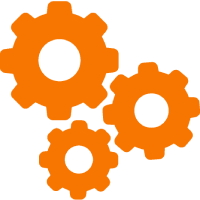
System level settings.
After completing credentials you can get connect with your Avalara account.

Company or Seller Level Settings.
You can also set company/seller level options for better tax calculation.

Customer or Buyer Level Settings.
You can also set customer/buyer level options for better tax calculation.
Transaction Level Settings.
You're able to assign TS pairs to your products to calculate tax according to them.

Determine Jurisdiction.
You're able to obtain correct PCode for the jurisdiction.

Transaction Service type pair.
You're able to run transaction according to TS pairs.
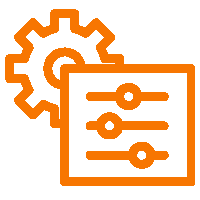
Adjustment handling.
You can also call adjustment for current/previous month transactions.

Exemption handling.
Module has an ability to handle both type of exemptions.
Avalara - Configuration
- Add username and password.
- Manage multi profiles of Avalara in Odoo.
- Add Client Id and Profile Id to establish connection with Avalara for Communication.
- You can also select Sandbox and Production Environment.
- Get Connected with Avalara Account by Clicking Test Connection Button.
- You can also set seller level settings i.e. business class, service class etc.
- You can also set customer level settings i.e exemptions, sale type etc.
- Assign T/S pairs to products.
- Activate/Deactivate recording and select recording option as per requirement.
- Activate/Deactivate Logging.
- You can also view transaction report with in Odoo.
After Installation
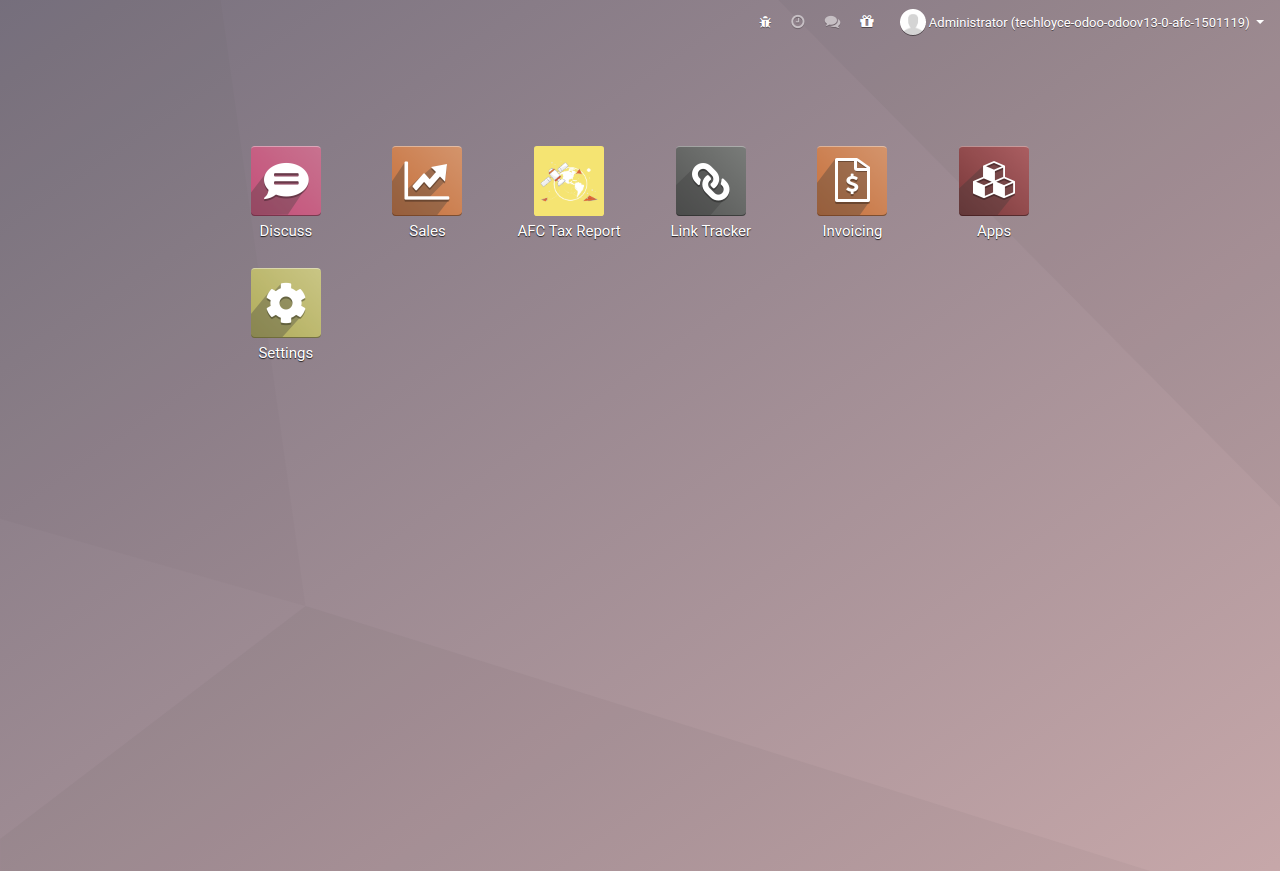
Avalara Configuration
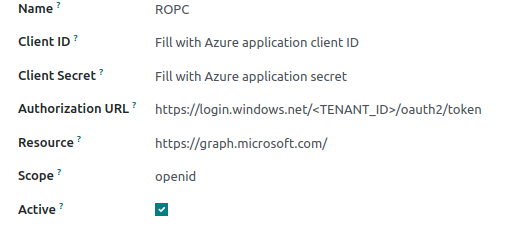
Customer/Buyer Settings
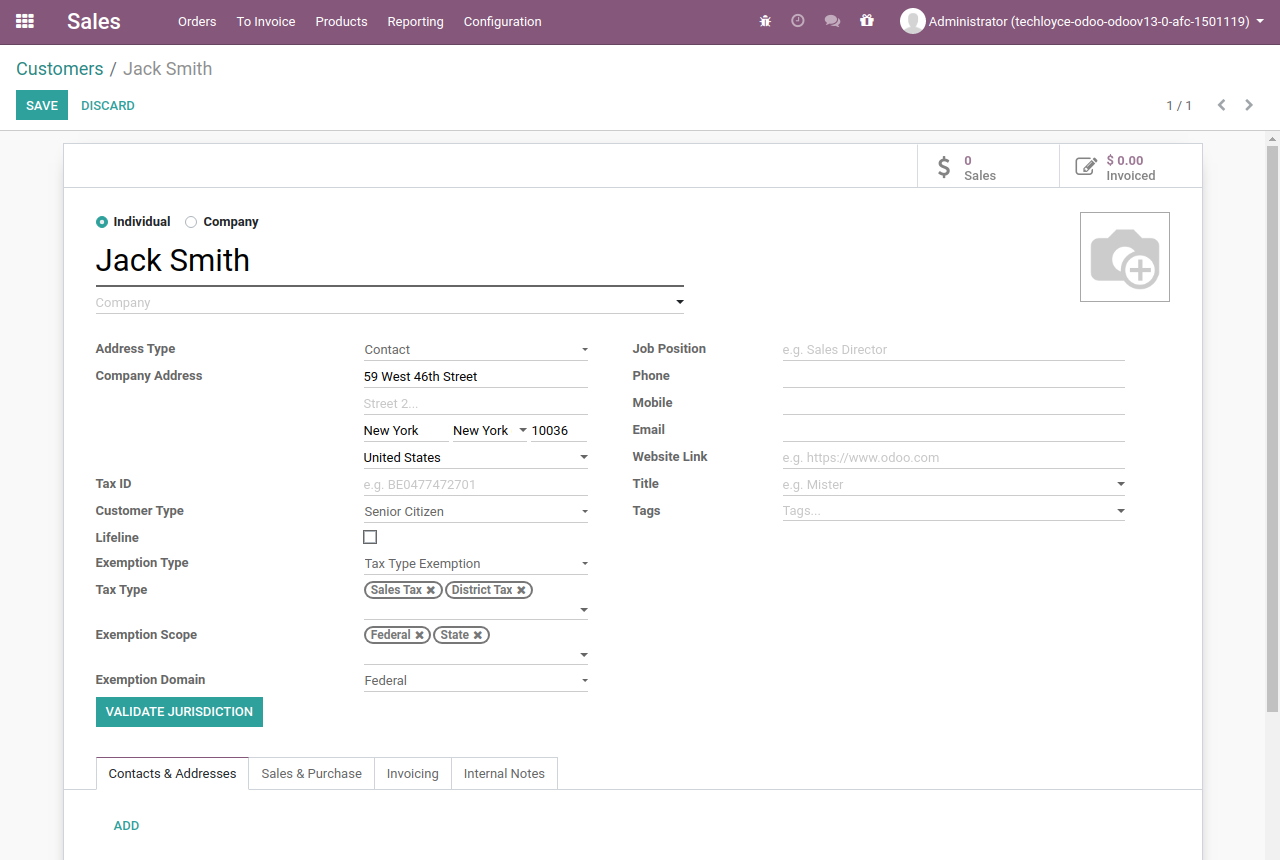
T/S Pair Assignment
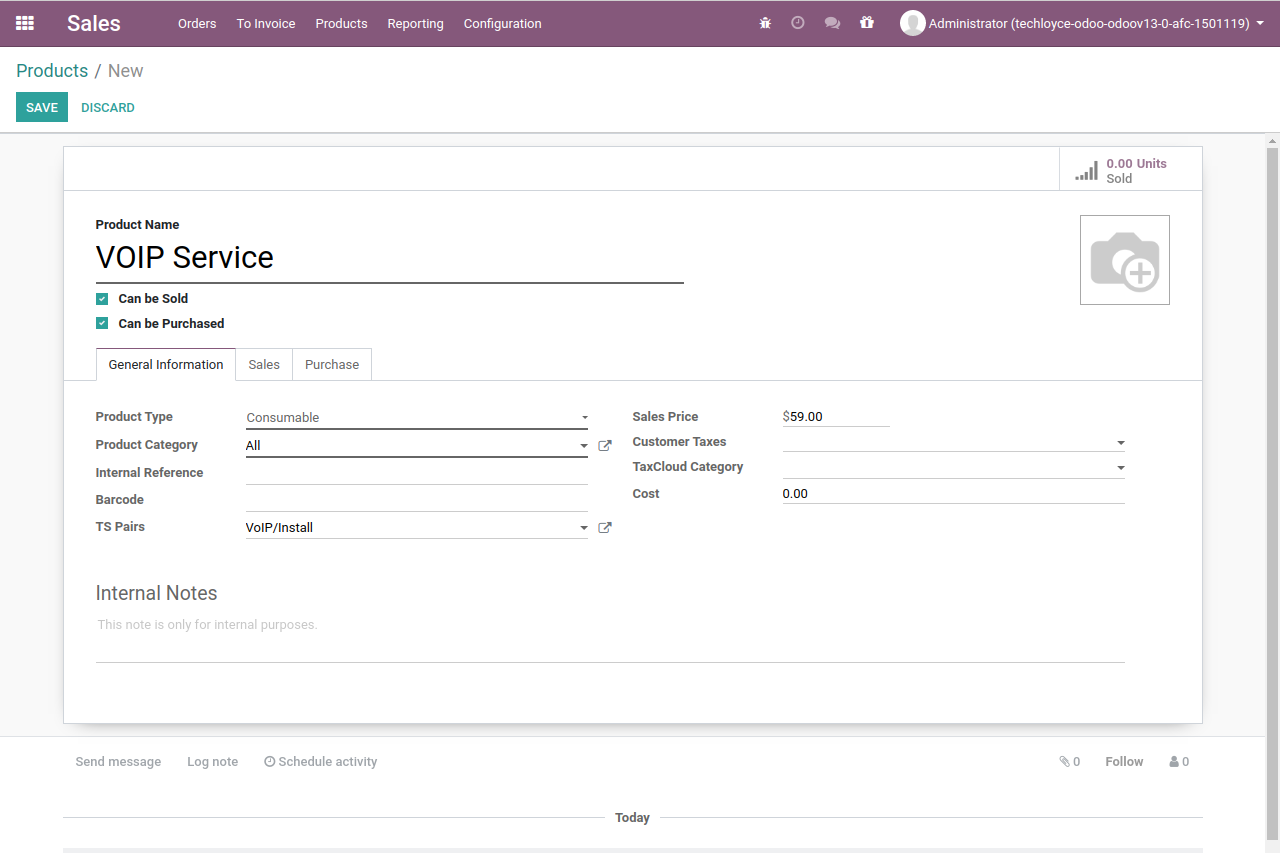
Taxes Salesorder
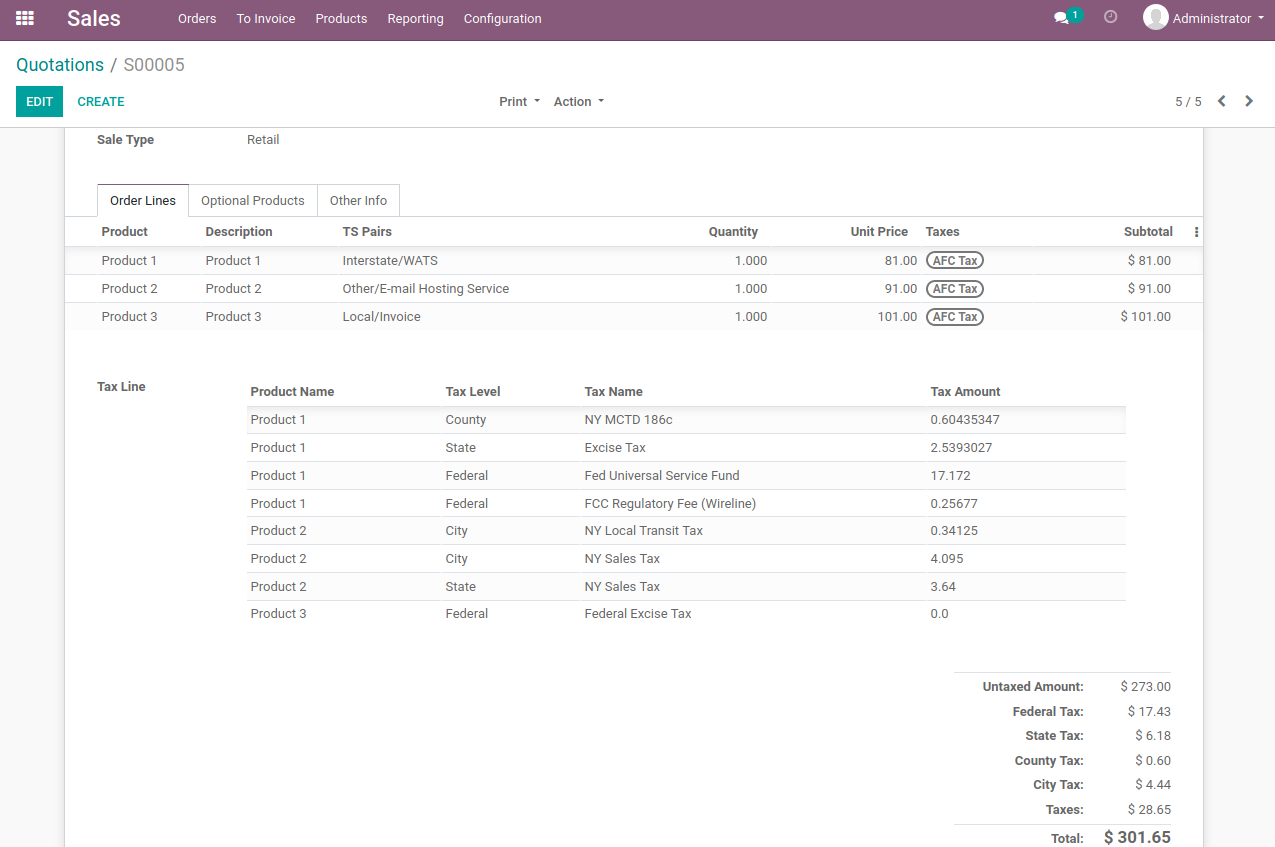
Taxes On Invoice
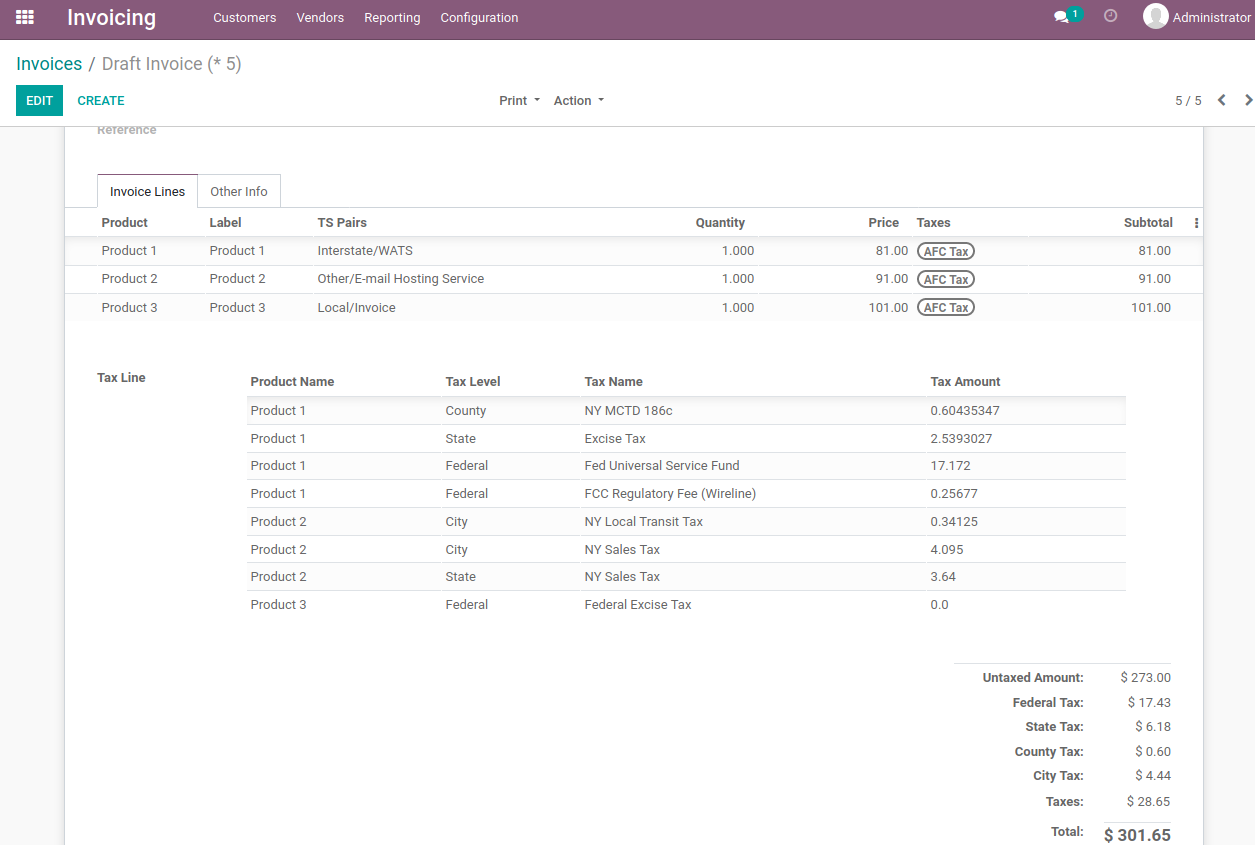
AFC Report
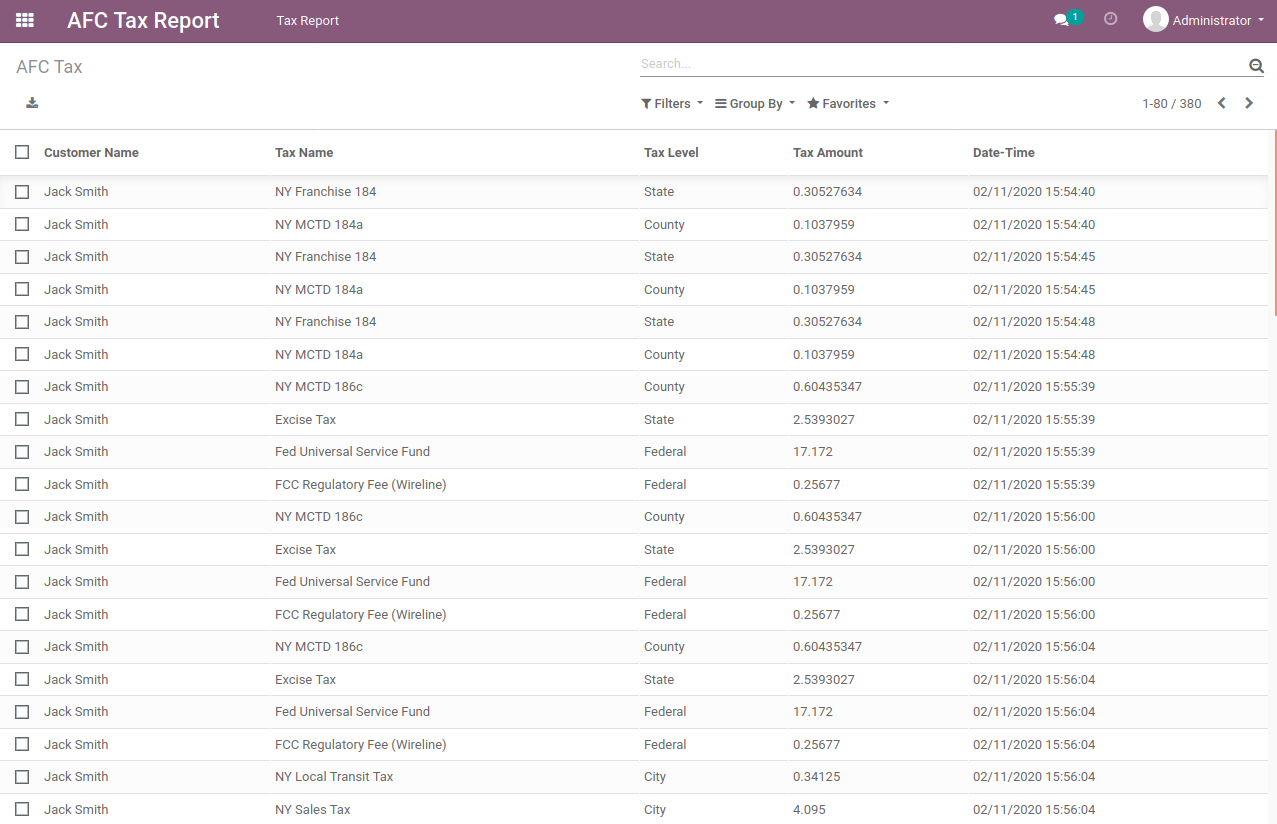
Yes, the app works perfectly well with Odoo Enterprise (On-premise and Odoo.SH) as well as Community. Odoo Online (Cloud) does not allow installation of third-party apps and hence this app cannot be installed on Odoo Online.
You can contact us to request a customization in the app.
Version 14.0.0
- It is updated version of 13.2.0 .
- You can handle bundle items in it too
- In this version you can handle multi profiles of Avalara.
- Jurisdiction validation feature is added.
License Terms
Package is non distributable and can only be used by the organization which is buying the package. The pricing is only for this package and associated version. For any new purchases, cost associated with the new release will be charged.
Python dependencies
| Package | Version | Secured | ||
|---|---|---|---|---|
| requests | 2.22.0 |





