Dynamic chatter/form position per user
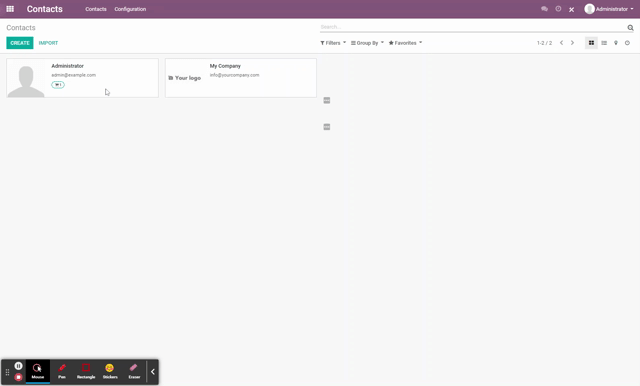
This app allows you to configure if you want to see the chatter at the right of your screen
or under the main content.
This is configurable per user and can both be configured from the users settings or through
the quick toggle button which is shown on any form view.
Per user you can configure either:
- "Right" (which is the default set for all users and which
follows the default Odoo behaviour),
- "Bottom" which makes the form fill up the whole width and
forces the chatter to the bottom of the screen.
Chatter at the bottom
How the screen looks for the user when the setting is set to "Bottom":
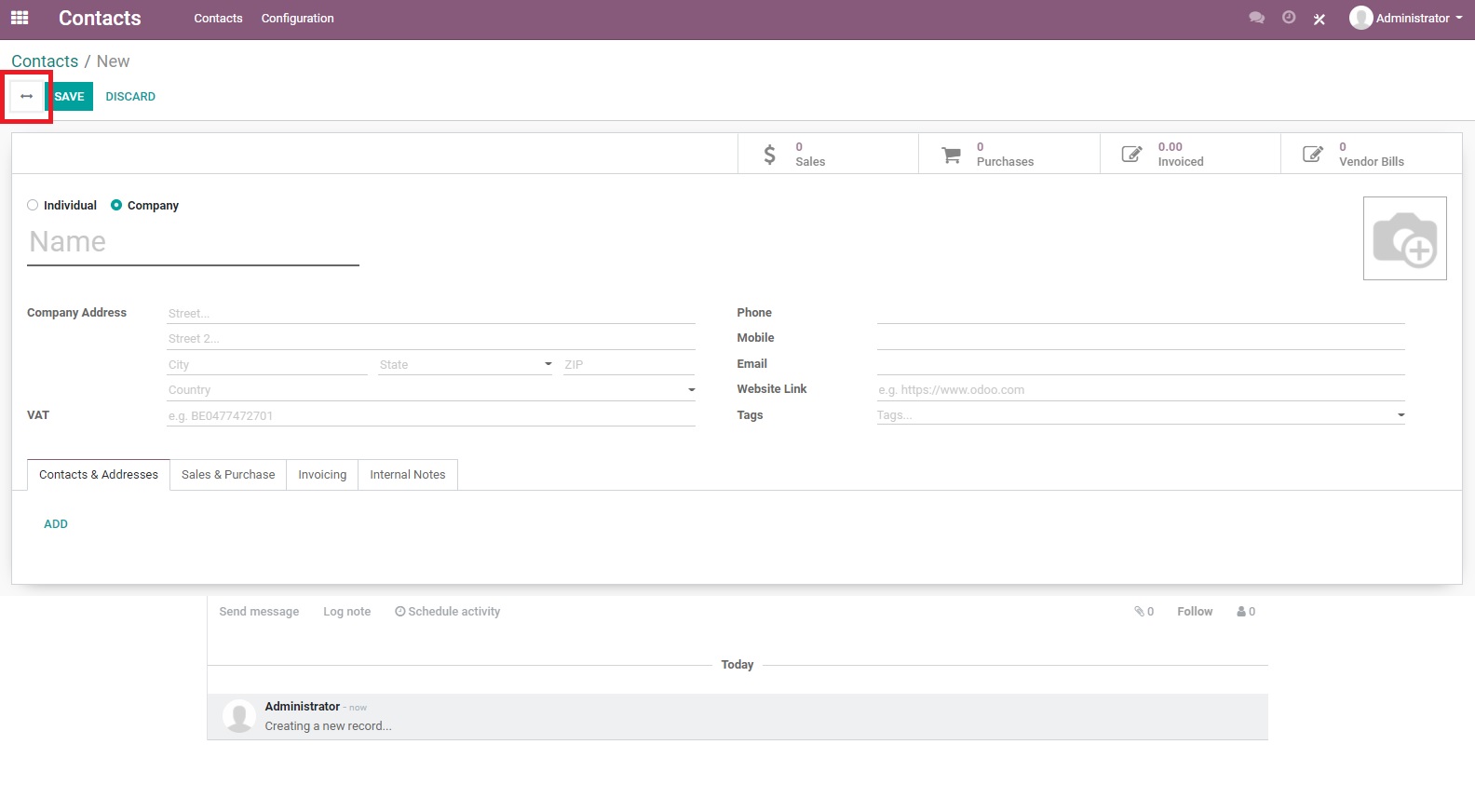
Chatter at the right
How the screen looks for the user when the setting is set to "Right":
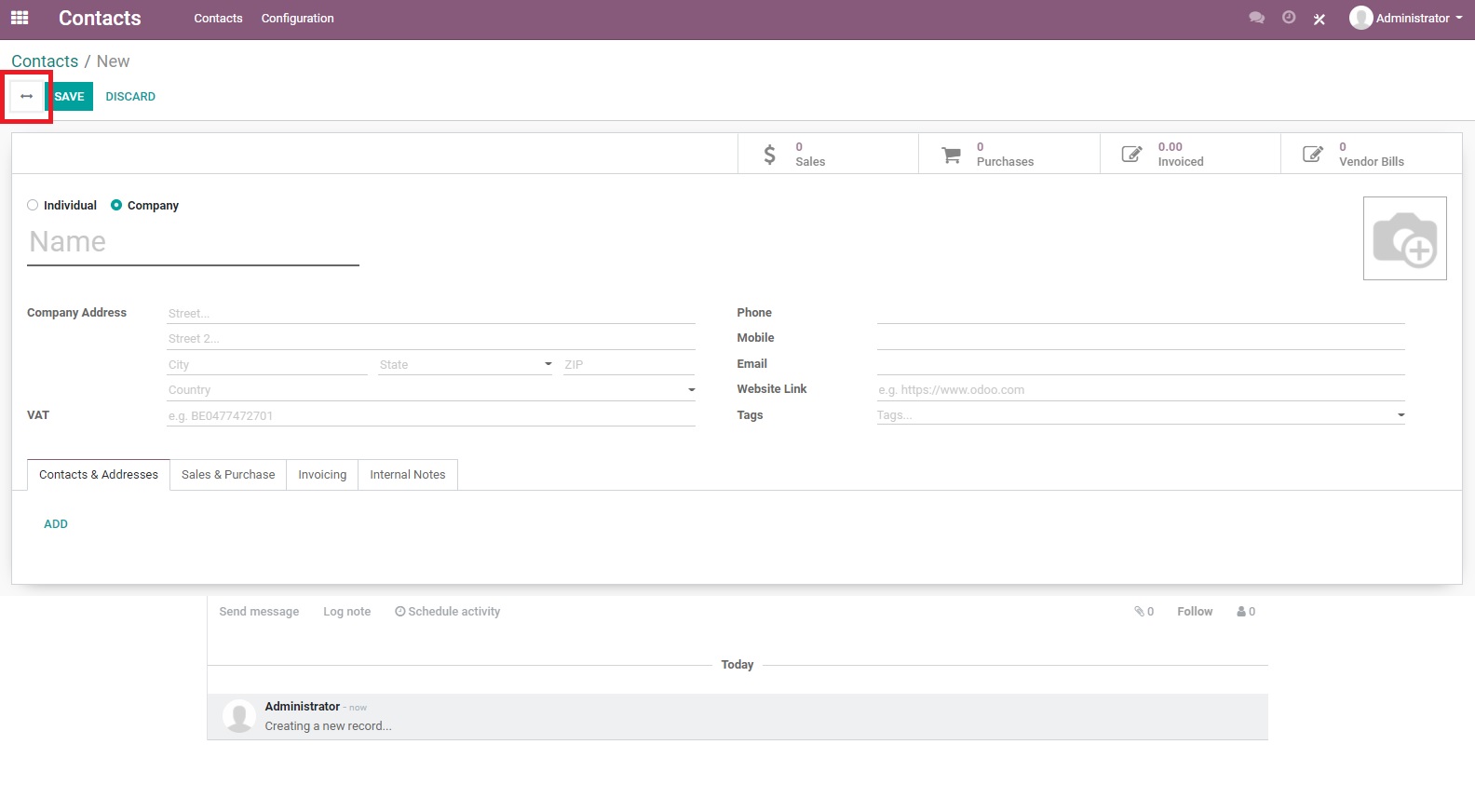
Information/contact
Need more information or have questions about this module? Contact us at info@mainframemonkey.com.
