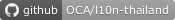Currency Rate Update - BOT
This module adds bot.or.th currency exchange rates provider.
Important
This is an alpha version, the data model and design can change at any time without warning. Only for development or testing purpose, do not use in production. More details on development status
Table of contents
Configuration
To enable scheduled currency rates update:
- Go to Invoicing > Configuration > Settings
- Ensure Automatic Currency Rates (OCA) is checked
To configure currency rates providers:
- Go to Invoicing > Configuration > Currency Rates Providers
- Create and configure one or more providers
To configure bot.or.th currency rates provider credentials
Follow the steps below to obtain the API token from BOT (bot.or.th) and configure it in Odoo:
- Login / Sign UpVisit the following URL to log in or sign up for a new account:
- Access API ProductsAfter logging in, go to API Products. Select Exchange Rates (2.0.1) from the available products.Alternatively, you can access the Exchange Rates product directly via this link:
- Subscribe to the Exchange Rates APIClick on Subscribe to start the subscription process. Follow the on-screen instructions until you receive your API token.
- Copy the API TokenOnce the subscription is complete, you will be provided with an API token. Copy the token to use in the next step.
Configure Odoo with the BOT Token
- In Odoo, Go to Invoicing > Configuration > Settings
- Find the BOT Provider section under the Currencies settings.
- Paste the copied API token into the Client ID field.
- Save the SettingsAfter pasting the token, save the changes in Odoo. Your system will now be connected to the BOT API for currency rate updates.
Usage
To update historical currency rates:
- Go to Invoicing > Configuration > Currency Rates Providers
- Select specific providers
- Launch Actions > Update Rates Wizard
- Configure date interval and click Update
Bug Tracker
Bugs are tracked on GitHub Issues. In case of trouble, please check there if your issue has already been reported. If you spotted it first, help us to smash it by providing a detailed and welcomed feedback.
Do not contact contributors directly about support or help with technical issues.
Credits
Authors
- Ecosoft
Contributors
- Ecosoft:
- Pimolnat Suntian <pimolnats@ecosoft.co.th>
- Saran Lim. <saranl@ecosoft.co.th>
Maintainers
This module is maintained by the OCA.

OCA, or the Odoo Community Association, is a nonprofit organization whose mission is to support the collaborative development of Odoo features and promote its widespread use.
Current maintainer:
This module is part of the OCA/l10n-thailand project on GitHub.
You are welcome to contribute. To learn how please visit https://odoo-community.org/page/Contribute.
Python dependencies
| Package | Version | Secured | ||
|---|---|---|---|---|
| requests | 2.22.0 | |||
| python_dateutil | 2.9.0.post0 |