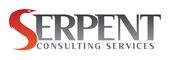Event Session
Manages Session/Duration of Events
- Feature to add Session and outline of event with its duration and description. Following fields will be added in Event form.
Sessions: Here you can manage session of Event with multiple days.
Duration: Calculate duration of event based on all sessions registered under event.
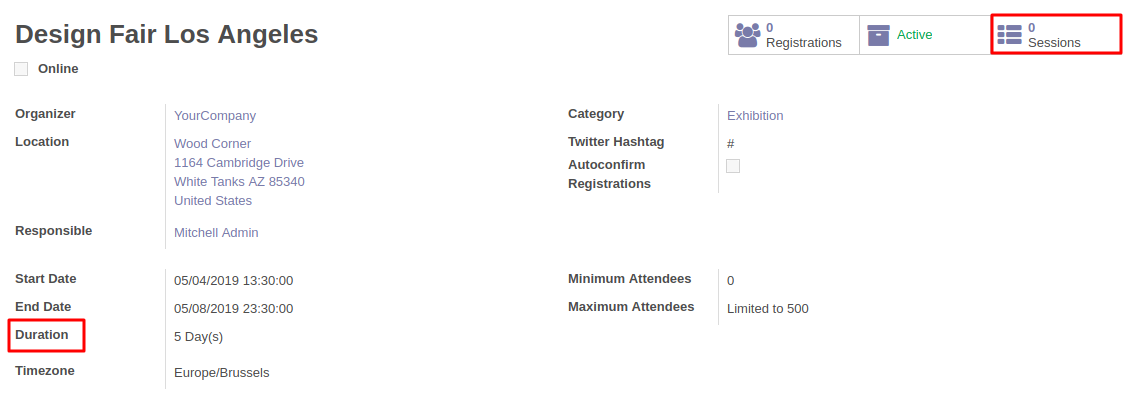
Session Attendance
- You will have two new menus under Action menubar of Event after installing this module as shown in the image.
Add Attendees: To add attendees of event which can be either Employees or Contacts.
Generate sessions: Calculate duration of event based on all sessions registered under event.
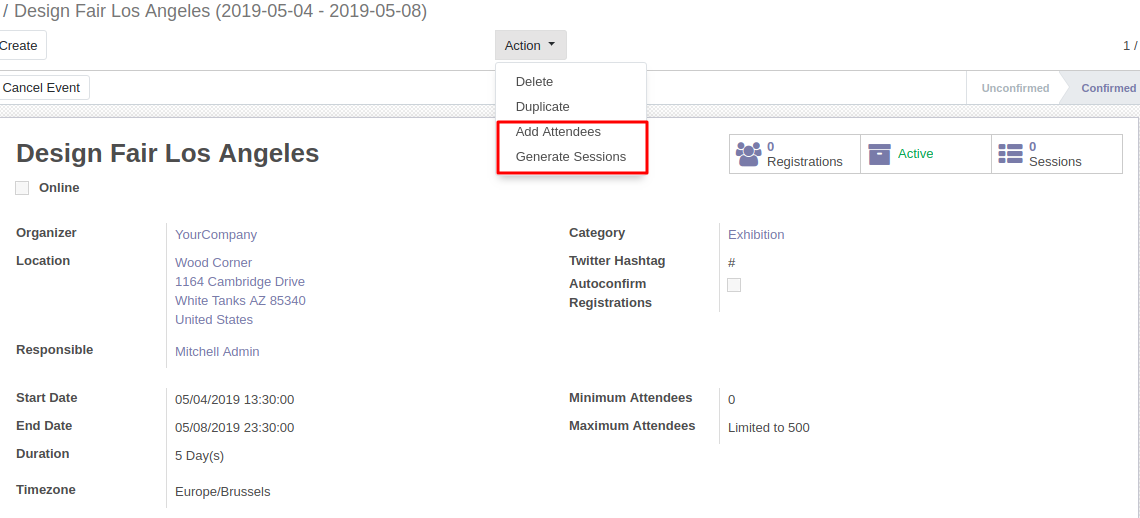
Add Attendees
- After click on the 'Add Attendees' option you will have a pop-up as shown in the below image.
- You can choose attendees according to their types: Employee/Contact. In the list user can choose the Attendees according to added type in selection.
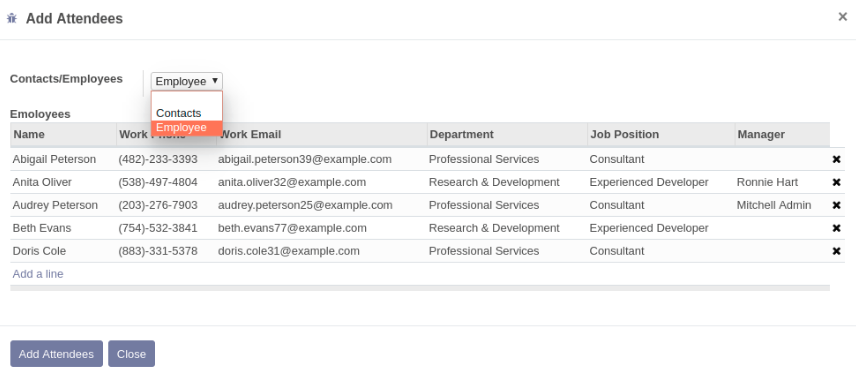
Generate Sessions
- After click on the 'Generate Sessions' option you will have a pop-up as shown in the below image.
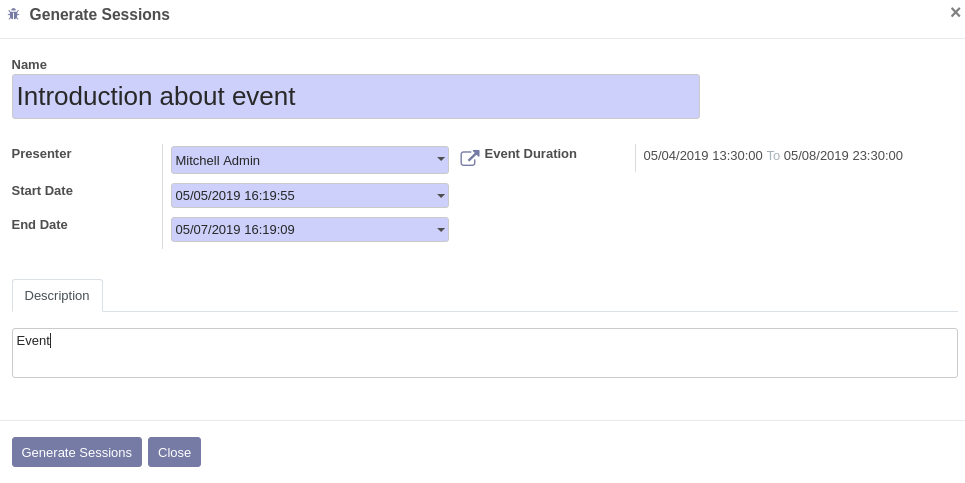
Other Features
- You can also create session from smart button of session.
- While create session,list of attendees are added automatically.
- You can fill attendance of attendees who present in session that will be visible with color code green.
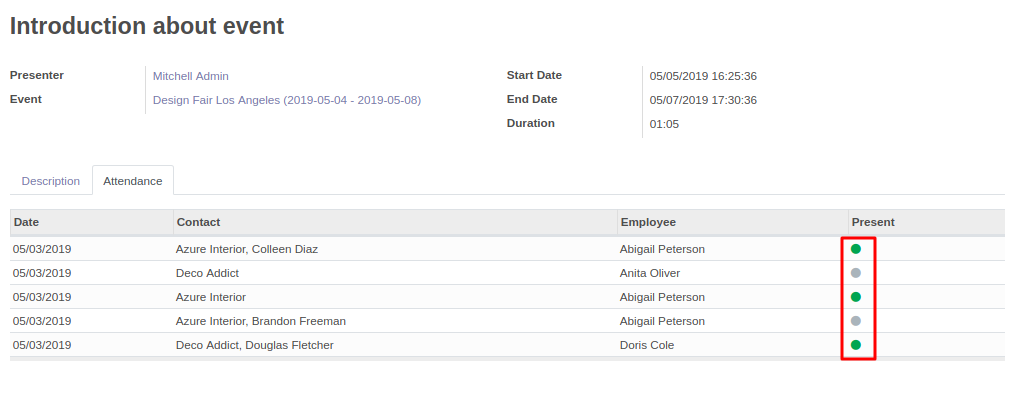
Check out our various Odoo Services below
Check out our various Odoo Based Products
For any questions, support and development contact us.
(+91) 98793-54457, (+91) 90334-72982 +91-79-2975-0867
WhatsApp, Telegram or Call 24X7Python dependencies
| Package | Version | Secured | ||
|---|---|---|---|---|
| python_dateutil | 2.9.0.post0 |
This app is not translated in any languages, it is only available in English.