Exact Online connector:
one connector to manage all your accounting!
Features - from Exact Online to Odoo
Fetch VAT codes (new model)
Fetch journals (new model)
Map Odoo chart of accounts to Exact Online
Fetch payments & link to invoices
Features - from Odoo to Exact Online
Push contacts
Push bank accounts
Push invoices
Push vendor bills
Push documents (PDF's/XML's of invoices)
Screenshots
Configuration
Configuring/setting up the app can be done from Exact Online > Configuration.
Login to Exact Online and at the top choose the option "Manage my apps".
From here on you can create a new app and use the tokens/details for the configuration in Odoo.
Make sure to fill in the redirect URL as follows: https://your-url.com/api/exact/auth.
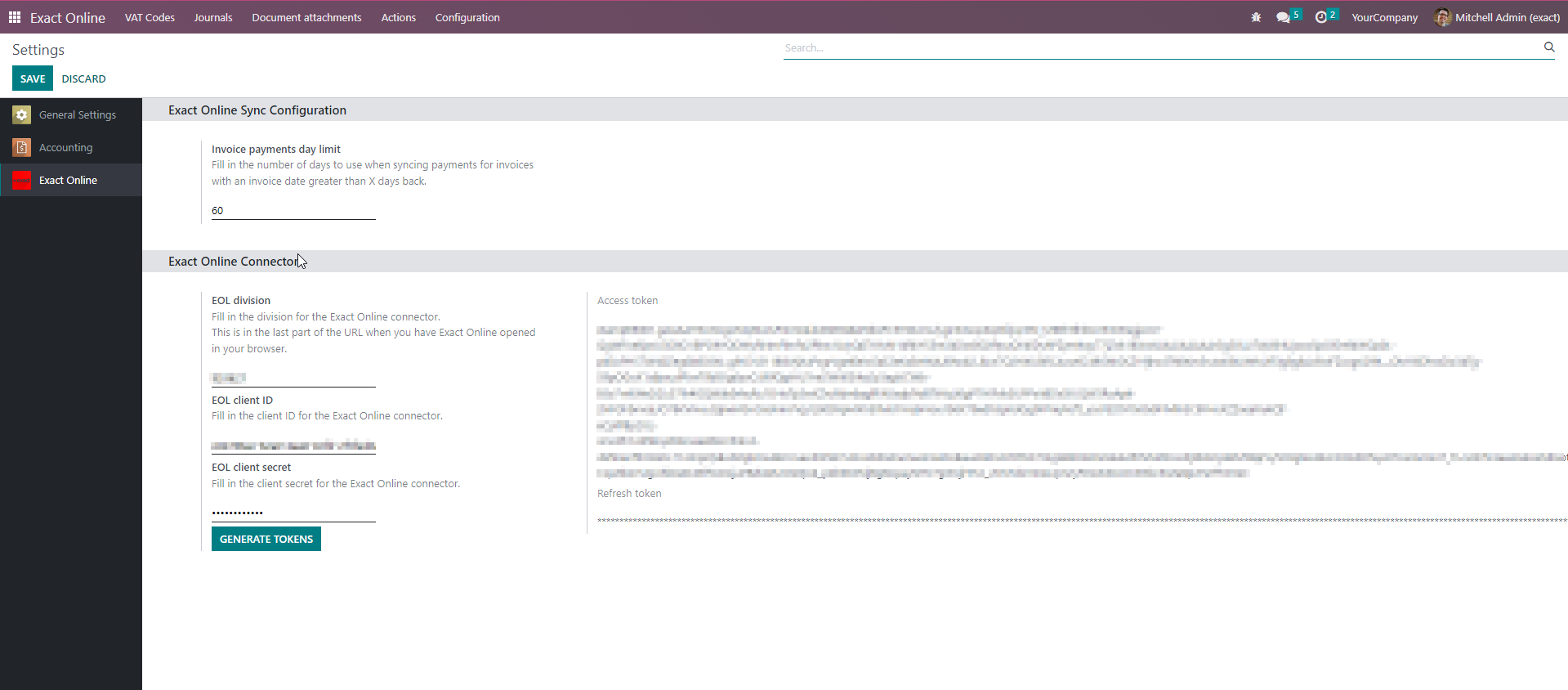
This connector cannot work without HTTPS! Exact Online only support HTTPS connections!
Configure journals
You can configure/map Exact Online Journals on the Odoo journals (Accounting > Configuration > Accounting > Journals):
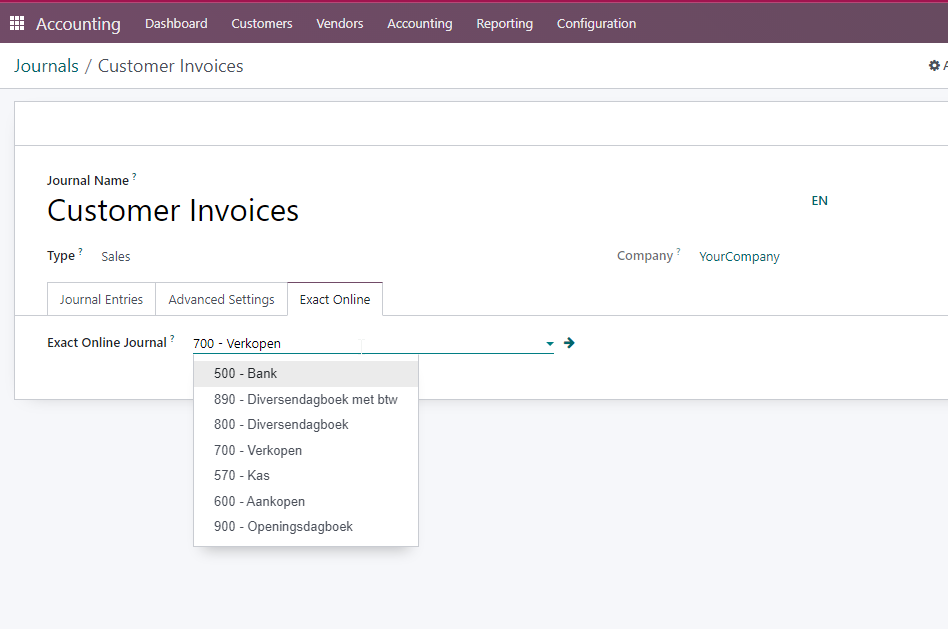
Configure taxes
You can configure/map Exact Online taxes on the Odoo taxes (Accounting > Configuration > Accounting > Taxes):
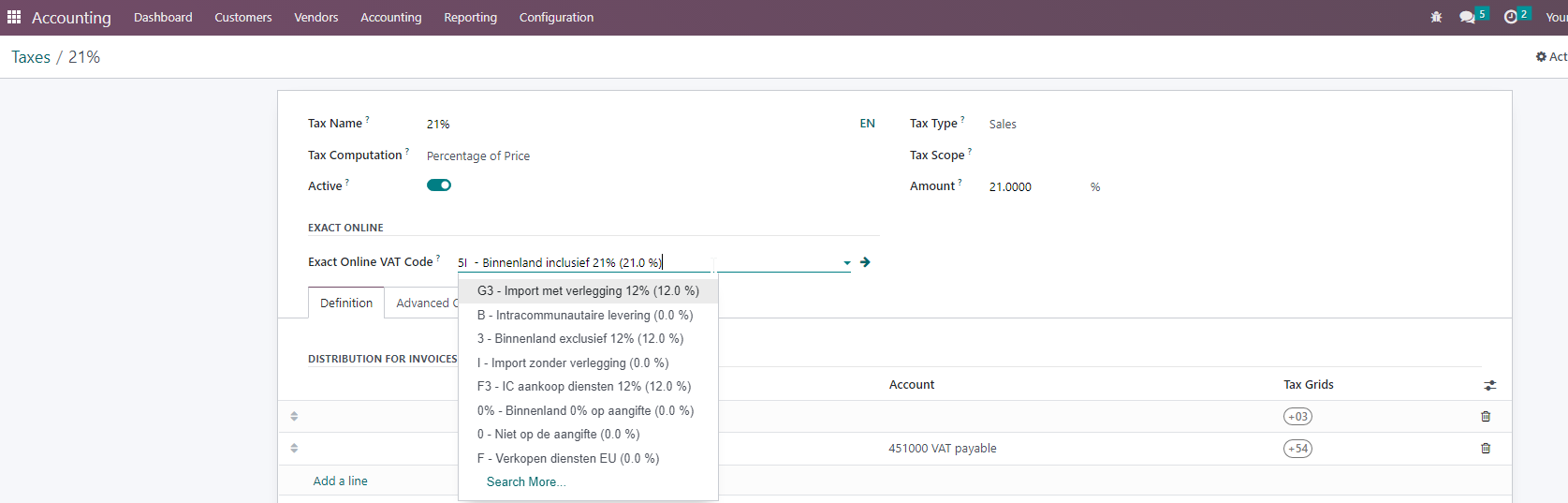
Sample synced invoice
Sample of a synchronized invoice from Odoo to Exact Online:
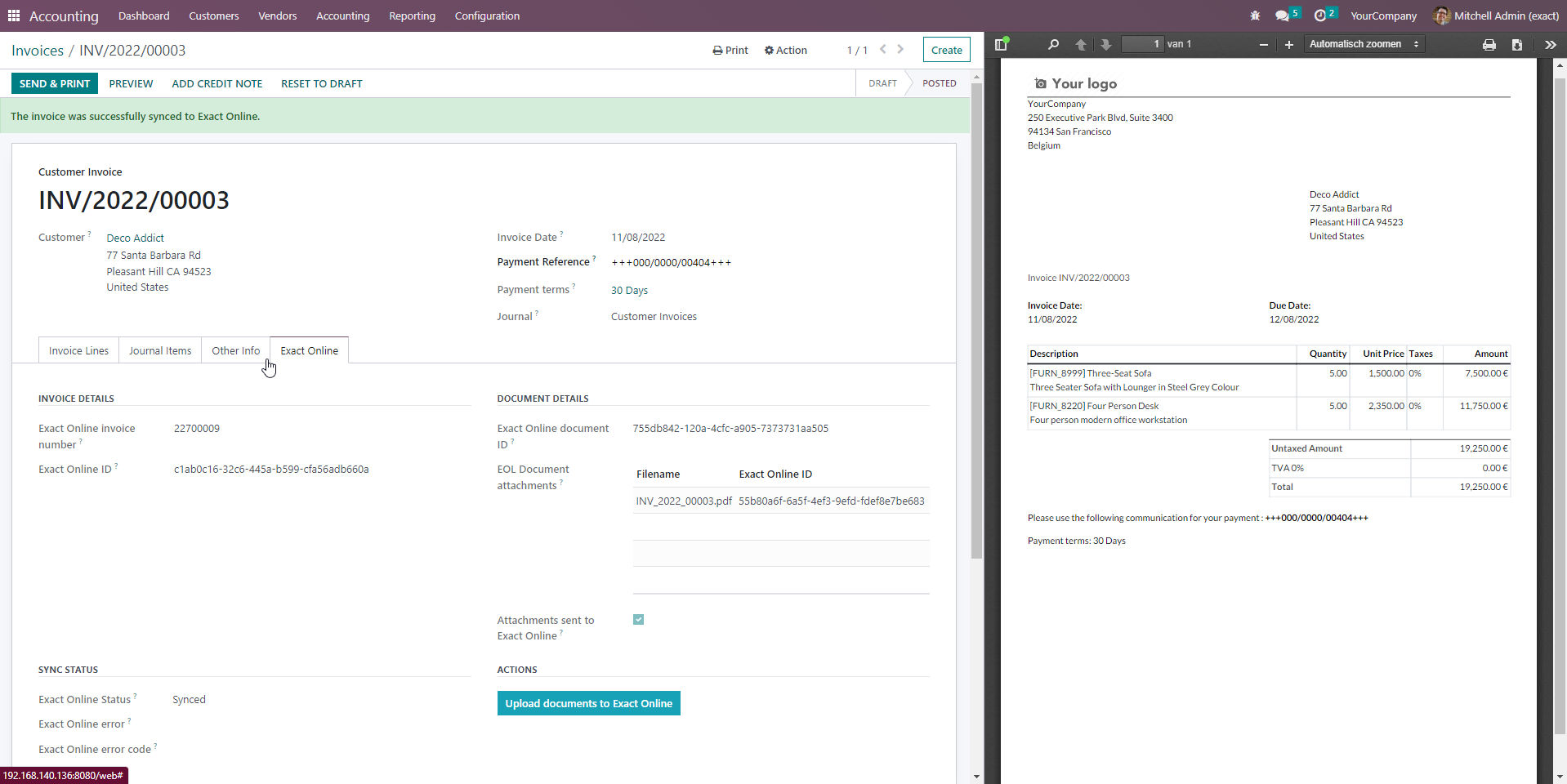
Sample synced contact
Sample of a contact synced from Odoo to Exact Online:
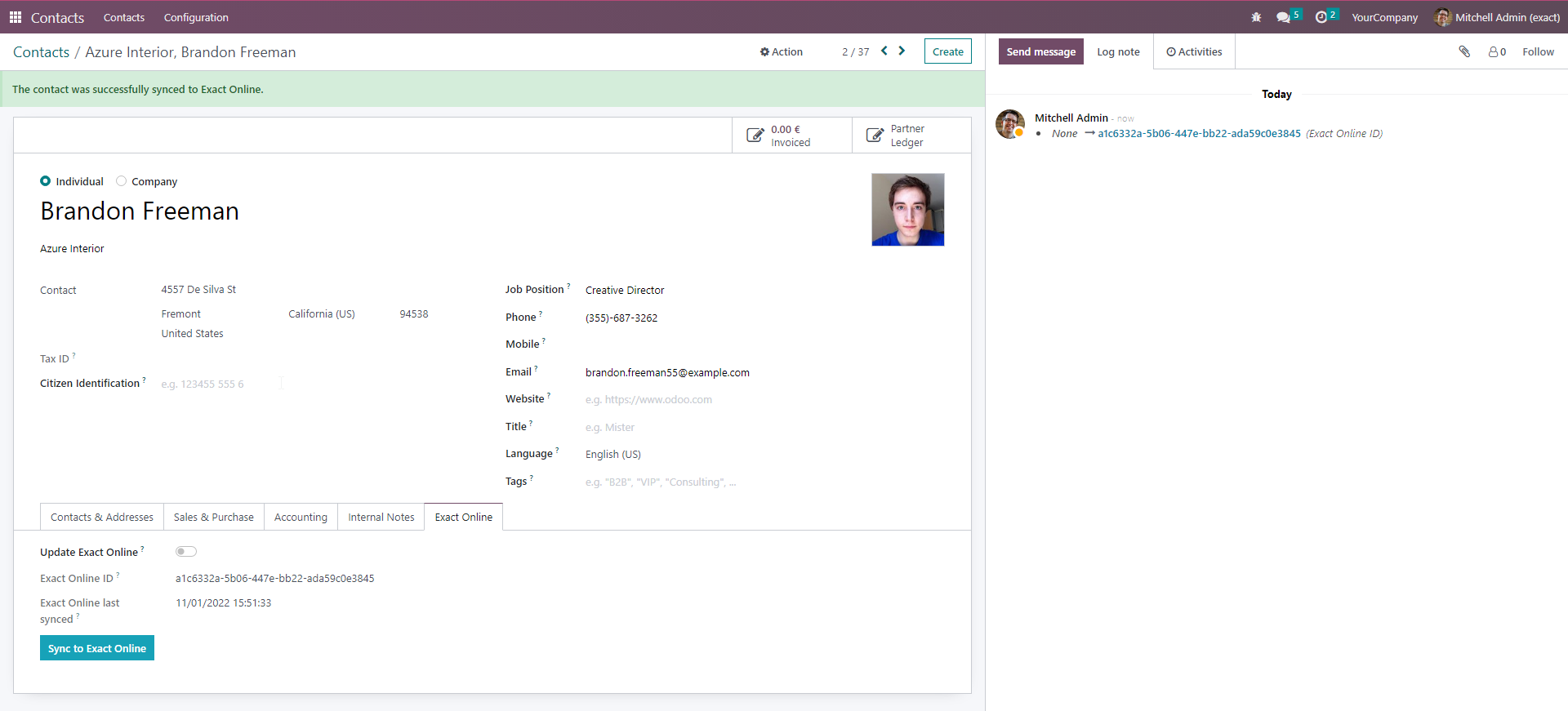
Information/contact
Need more information or have questions about this module? Contact us at info@mainframemonkey.com.
Python dependencies
| Package | Version | Secured | ||
|---|---|---|---|---|
| requests | 2.22.0 | |||
| beautifulsoup4 | 4.14.3 |
Available languages
| Language | % translated | ||
|---|---|---|---|
| Dutch / Nederlands |
67%
|