HR Configuration
Configure HR Setting in easy way!
The module comes up with a nice facility of providing an easy way to setup HR Configurations.
Adding roles
There will be several roles added for Users after installing this module as listed below:
| M2 | Reporting manager |
| Management | Resource |
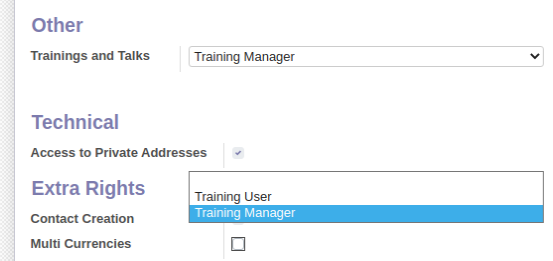
The system Administrator can easily manage the roles by assigning these roles to users.
Remove All Users from Group
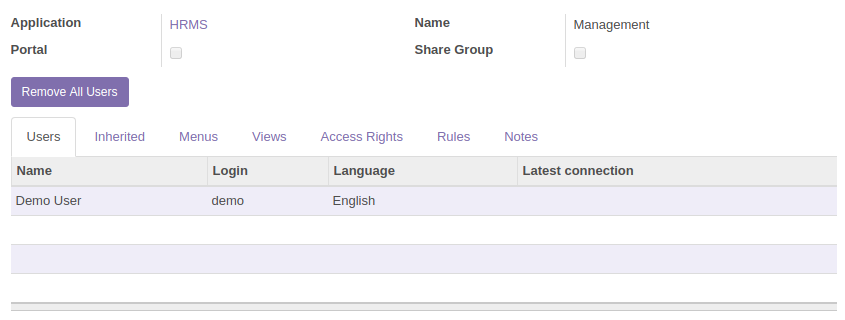
The module provides functionality to remove all the user from a specific group by one click. As shown in the above image a button will be added in Setting>Users>Groups form to do so.
Restriction for Delete User
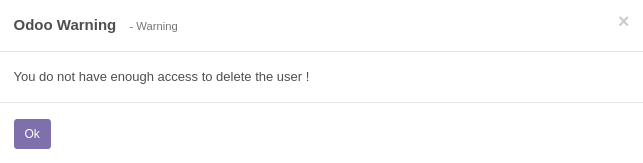
Restriction will be added for Delete the User. If logged in user is an Administator or he/she have access of either Employee Manager or HRMS Management then he/she can delete the user record otherwise warning will be pop-up like in above image.
Company Configuration
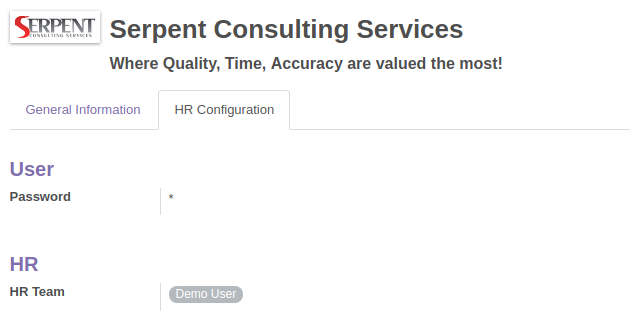
As shown in the above image two fields will be added under Company HR Configuration.
| Password |
In Employee Life Cycle module at the time of creating Employee system will auto create Related user for that employee. Whatever Password defines here will be taken as default password of the User which is auto created. |
| HR Team |
Here we can declare HR team of organization. |
