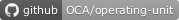Operating Unit in Purchase Orders

Operating Unit in Purchase Orders
This module introduces the following features:
- It introduces the operating unit to the purchase order.
- The operating unit is copied to the invoice.
- It implements user’s security rules.
Table of contents
Usage
- Create a PO: the Default Operating Unit is assigned to the PO. If you want, you can change to another Operating Unit.
- Validate the PO: the Operating Unit is propagated to the Invoices.
- From the invoice, it is not possible to change the Operating Unit, it has to be the same as the one of the PO.
Bug Tracker
Bugs are tracked on GitHub Issues. In case of trouble, please check there if your issue has already been reported. If you spotted it first, help us to smash it by providing a detailed and welcomed feedback.
Do not contact contributors directly about support or help with technical issues.
Credits
Authors
- ForgeFlow
- Serpent Consulting Services Pvt. Ltd.
Contributors
- Jordi Ballester Alomar <jordi.ballester@forgeflow.com>
- Aaron Henriquez <ahforgeflow@forgeflow.com>
- Sudhir Arya <sudhir.arya@serpentcs.com>
- Nicola Studer <nicola.studer@braintec-group.com>
- Nikul Chaudhary <nikul.chaudhary.serpentcs@gmail.com>
- Kitti U. <kittiu@ecosoft.co.th>
- Alan Ramos <alan.ramos@jarsa.com>
Maintainers
This module is maintained by the OCA.

OCA, or the Odoo Community Association, is a nonprofit organization whose mission is to support the collaborative development of Odoo features and promote its widespread use.
This module is part of the OCA/operating-unit project on GitHub.
You are welcome to contribute. To learn how please visit https://odoo-community.org/page/Contribute.
This app does not use any external Python dependencies.
This app has automated tests.
Available languages
| Language | % translated | ||
|---|---|---|---|
| Spanish / Español |
90%
|