Entrivis
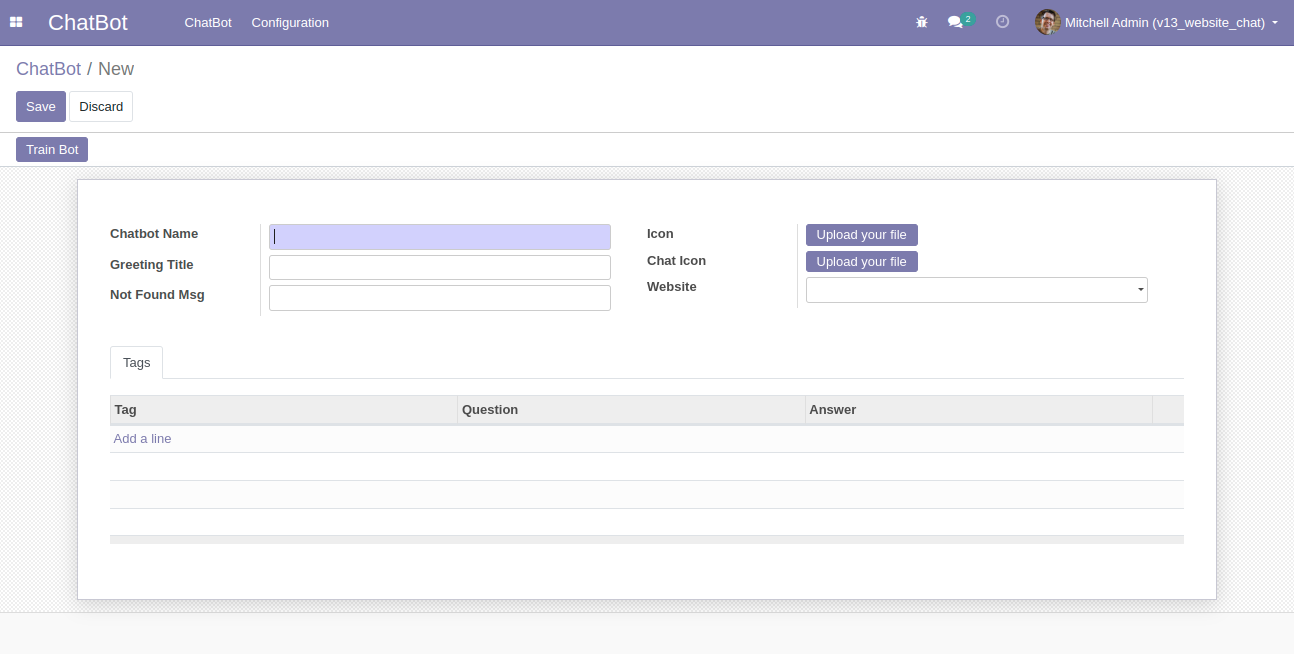
About feature
This module will allow user to pay using the Paystack Payment Acquirer, majorly used in African region.
Paystack Configuration:
- Create/Login Paystack account on dashboard.paystack.com
- After login go to Setting -> API Keys & Webhooks
- Copy Secret Key from API Configuration
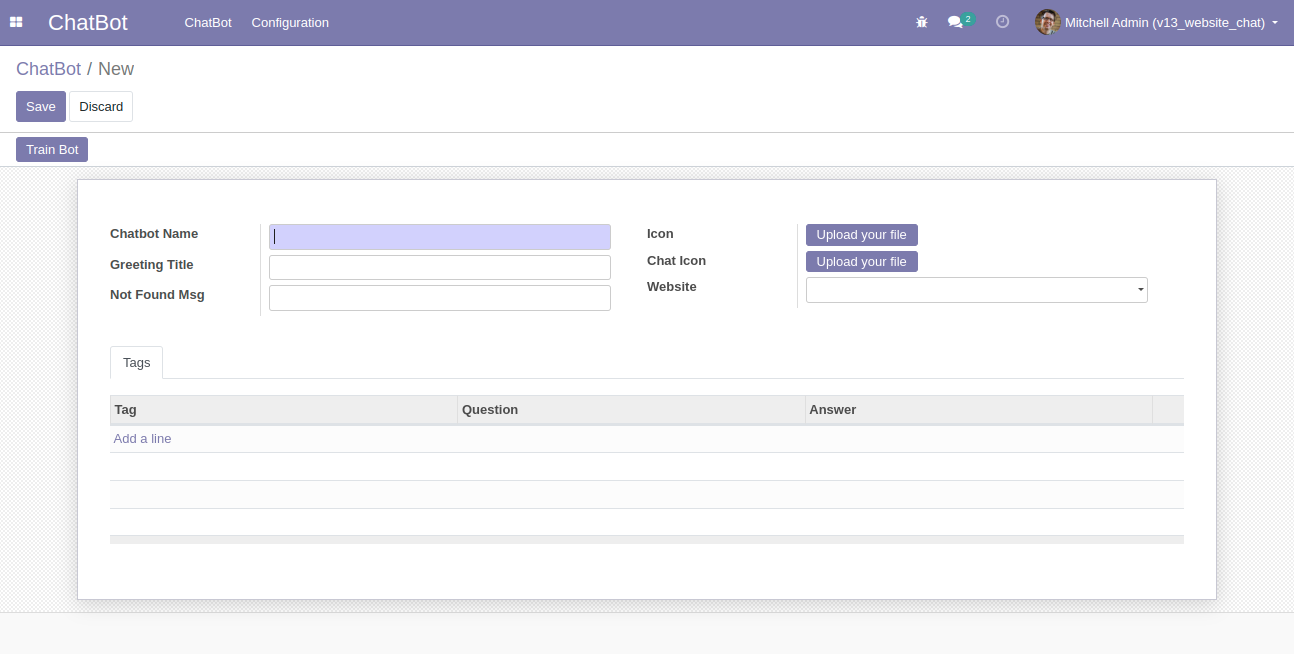
Installation and Configuration:
- Install Paystack Payment Acquirer from the app list
- Go to Website -> Configuration -> eCommerce -> Payment Acquirers -> Paystack
- Add secret key from paystack account
- Set state to Test Mode/Enabled
- Click on save button
- All set to use paystack; select paystack to pay using paystack.
- Install Paystack Payment Acquirer from the app list
- Go to Website -> Configuration -> eCommerce -> Payment Acquirers -> Paystack
- Add secret key from paystack account
- Set state to Test Mode/Enabled
- Click on save button
- All set to use paystack; select paystack to pay using paystack.
If you have any query, free fill to contact us on hello@entrivistech.com .
Our Services
Python dependencies
| Package | Version | Secured | ||
|---|---|---|---|---|
| Werkzeug | 0.16.1 | |||
| requests | 2.22.0 |
This app is not translated in any languages, it is only available in English.








