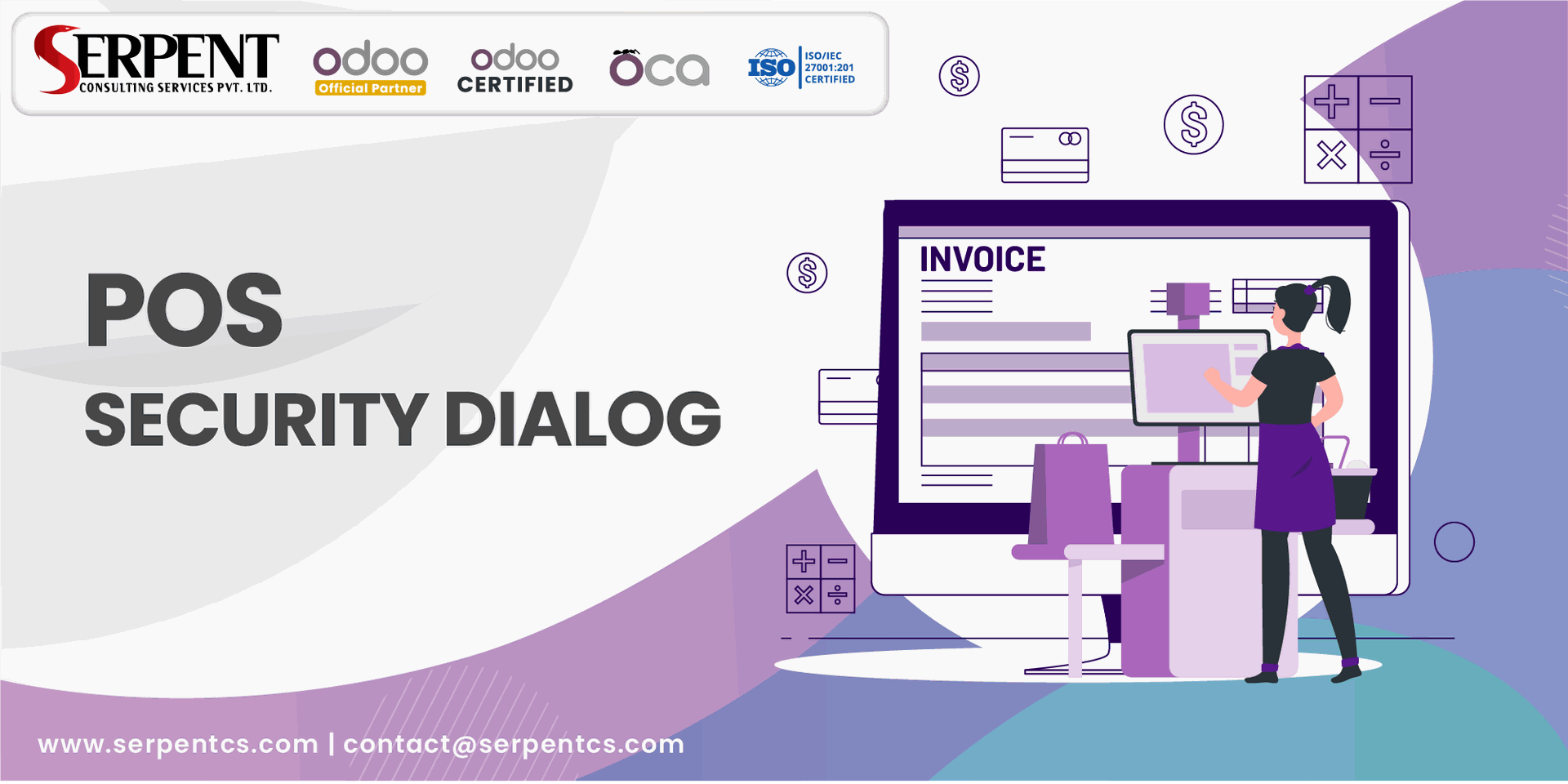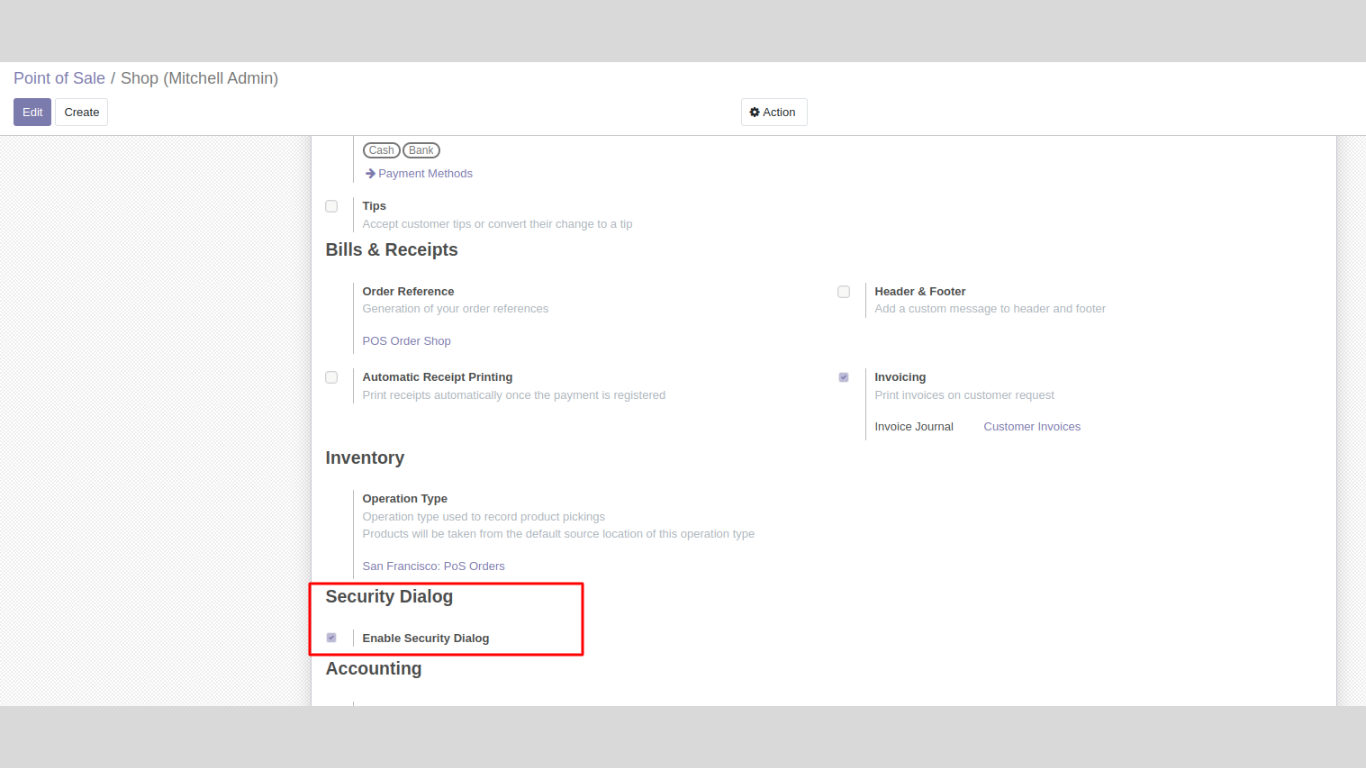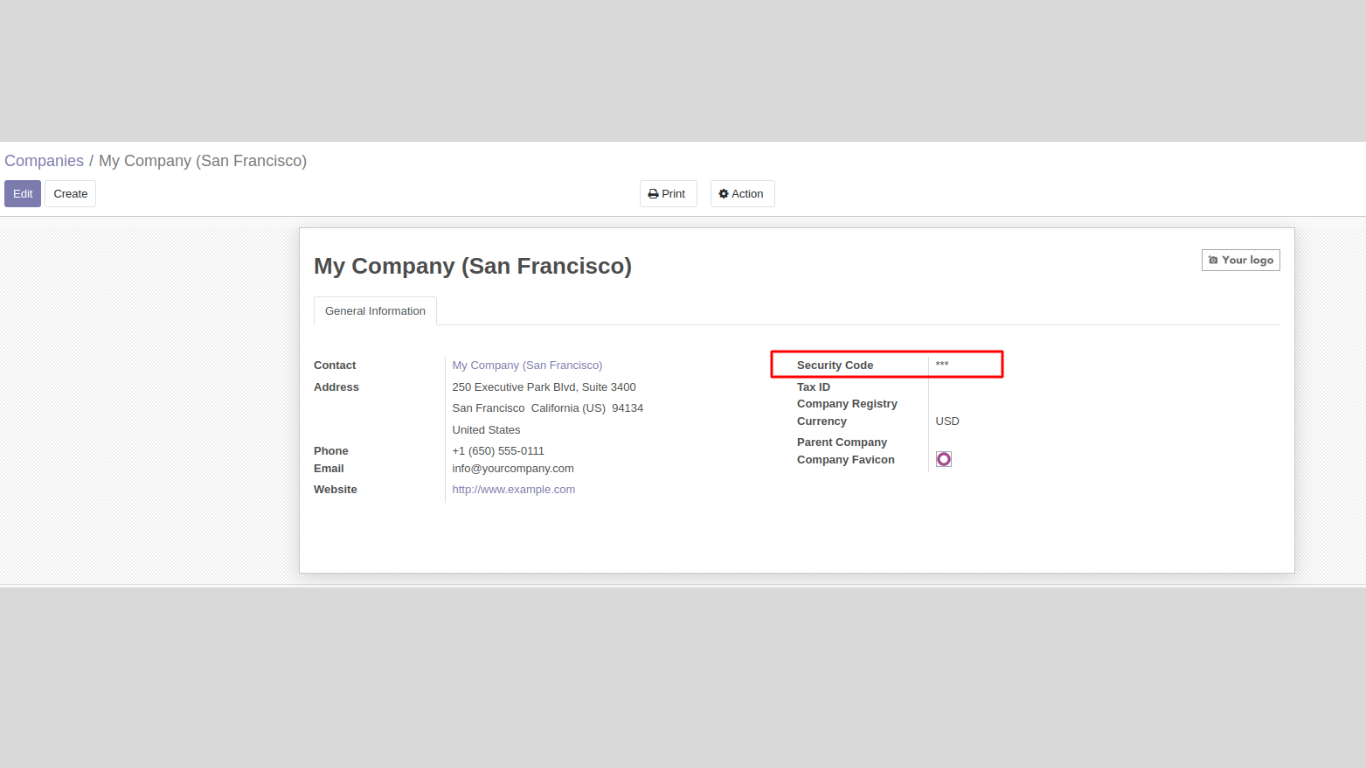POS Security Dialog
This module provides the functionality for POS security on the type of button. Offers company-level security and restricted access, Configuring security code to buttons from the company configuration menu, and Enhances Pos security at the interface level.
Featured Screenshots
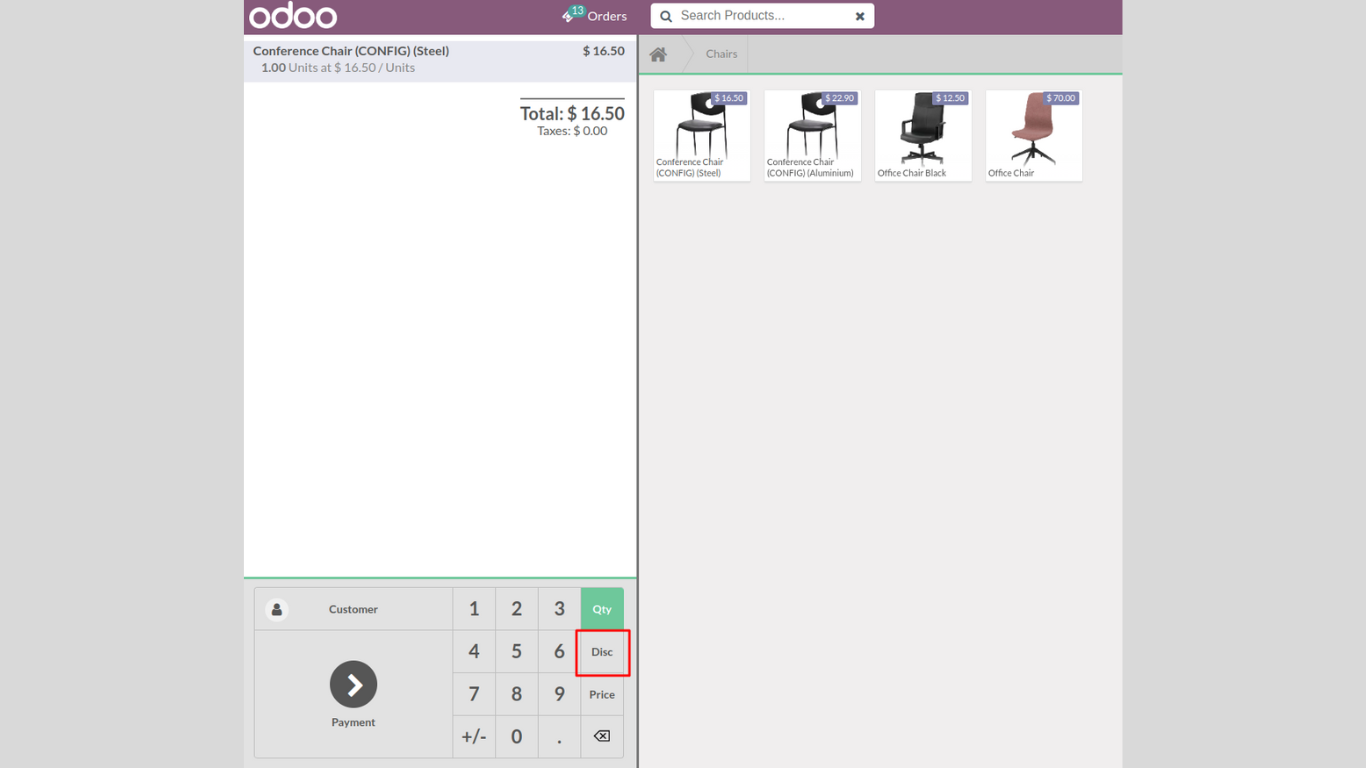
Resume POS Session
- As shown on the above image, Click on Discount Button.
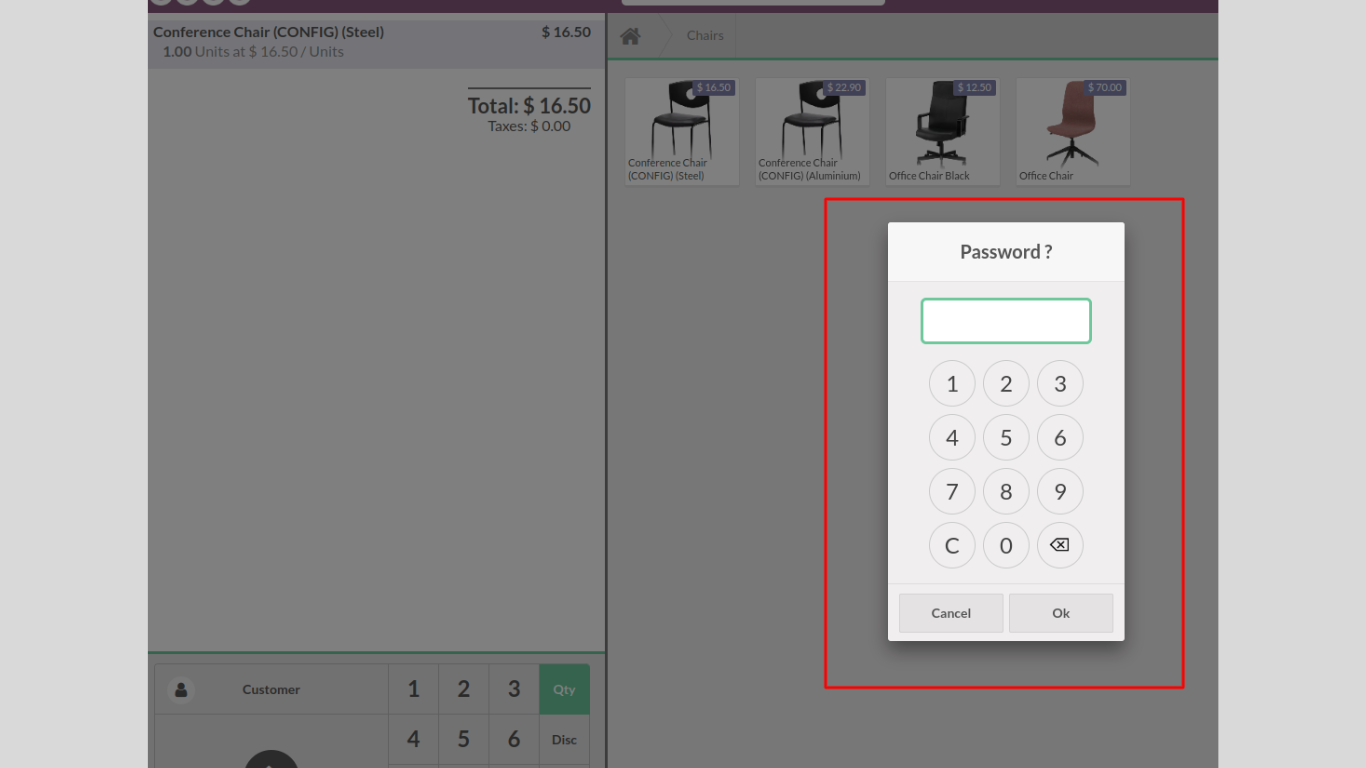
- As shown on the above image, a dialog box will open that will ask for the security code that you configured.
- Once you put the correct security code product discount/price mode is activated. So you can give discount or change price as per your need.
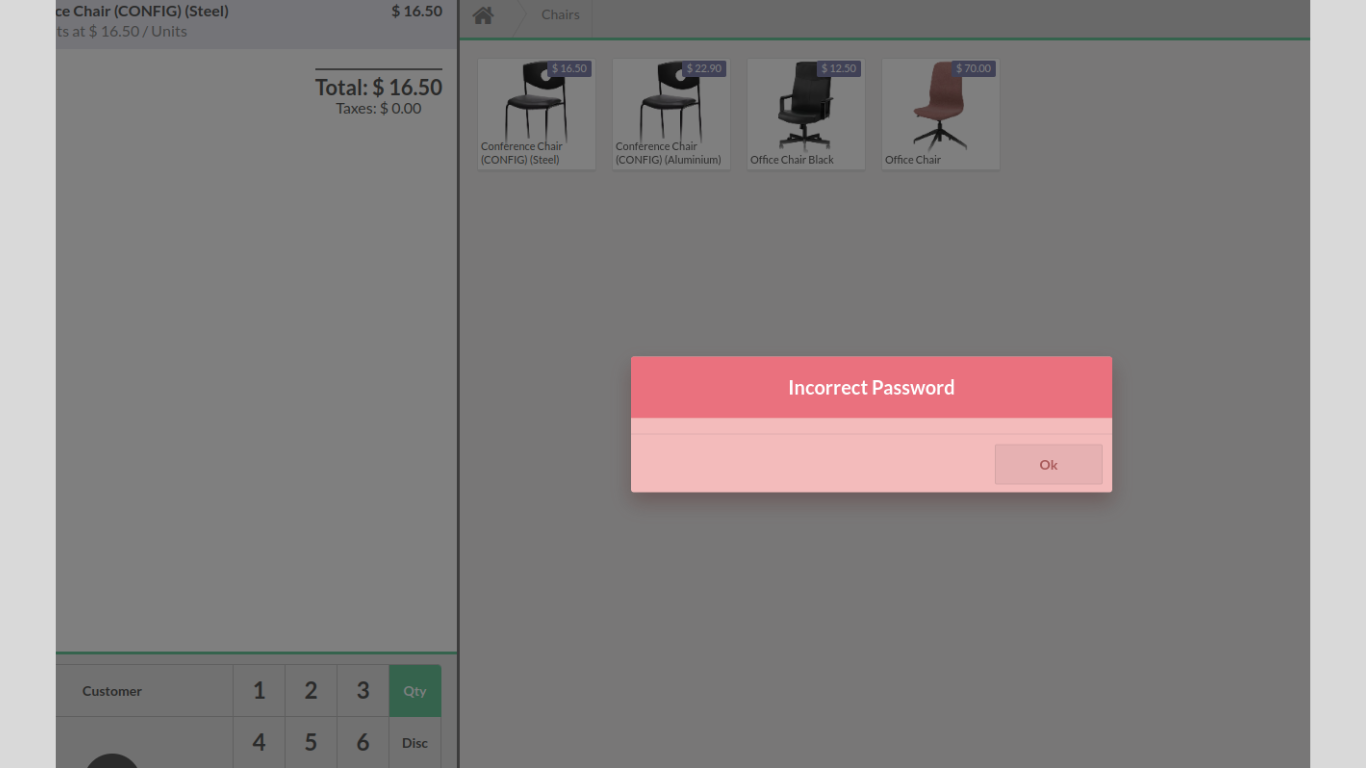
- As shown on the above image, Once you put the incorrect security code you get notified you "Incorrect Password"


Suggested Apps

Our Odoo Services

Odoo Customization

Odoo Implementation

Odoo Integration
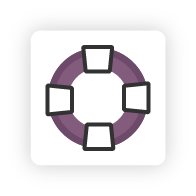
Odoo Support

Hire Odoo Developers
This app does not use any external Python dependencies.
This app is not translated in any languages, it is only available in English.