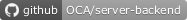Readonly publishing of calendars
This module allows administrators to configure iCalendars based on an arbitrary selection on arbitrary models.
Users can selectively subscribe to them by enabling them in their profile form.
This is useful for exposing Odoo data to calendaring application like Nextcloud.
Important
This is an alpha version, the data model and design can change at any time without warning. Only for development or testing purpose, do not use in production. More details on development status
Table of contents
Configuration
To configure this module, you need to:
- Go to Settings/Technical/iCalendars
- Create a iCalendar, fill in the model you want to expose and possibly a domain to restrict records. You can use the user variable to restrict things relative to the user using the iCalendar
- A iCalendar is only available to the allowed users. Use the Allow automatically to make the iCalendar available to all users
- See the examples below for a start
Examples
Simple example, for model calendar.event, you’d fill in record.allday and record.start_date or record.start as DTSTART and record.allday and record.stop_date or record.stop as DTEND.
Advanced example, for model calendar.event, you’d use calendar = record._get_ics_file() in the code.
Advanced example, for model hr.leave, you can use the following code and [("employee_id.user_id", "=", user.id)] in the domain to export the own time offs. This is a bit more complex because of the way Odoo handles the begin and end times of leaves, and you’ll want the extra day as most clients interpret the end date as non-inclusive.:
confirmed = ("validate", "validate1") if record.request_unit_half or record.request_unit_hours: event = { "dtstart": event["dtstart"].date(), "dtend": event["dtend"].date() + timedelta(days=1), } else: event = { "dtstart": record.date_from, "dtend": record.date_to, } event["summary"] = record.name event["status"] = "CONFIRMED" if record.state in confirmed else "TENTATIVE"
Advanced example, for model mail.activity, you can use the following code and [("user_id", "=", user.id)] and domain to export all user activities.
todo = { "summary": record.display_name, "due": record.date_deadline, "description": html2plaintext(record.note) if record.note else "" }
Usage
To use this module, you need to:
- Go to your profile form
- Click Enable on one of the calendars listed in tab Calendars
- Copy the URL to the application you use
Known issues / Roadmap
- support all of https://datatracker.ietf.org/doc/html/rfc5545#section-3.8
- allow users to define their own calendars
Bug Tracker
Bugs are tracked on GitHub Issues. In case of trouble, please check there if your issue has already been reported. If you spotted it first, help us to smash it by providing a detailed and welcomed feedback.
Do not contact contributors directly about support or help with technical issues.
Credits
Authors
- Hunki Enterprises BV
Contributors
- Holger Brunn <mail@hunki-enterprises.com> (https://hunki-enterprises.com)
- Florian Kantelberg <florian.kantelberg@initos.com> (https://www.initos.com)
Maintainers
This module is maintained by the OCA.

OCA, or the Odoo Community Association, is a nonprofit organization whose mission is to support the collaborative development of Odoo features and promote its widespread use.
Current maintainer:
This module is part of the OCA/server-backend project on GitHub.
You are welcome to contribute. To learn how please visit https://odoo-community.org/page/Contribute.
Python dependencies
| Package | Version | Secured | ||
|---|---|---|---|---|
| Werkzeug | 0.16.1 | |||
| vobject | 0.9.6.1 | |||
| pytz | 2019.3 | |||
| python_dateutil | 2.9.0.post0 |