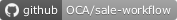Sale Partner Address Restrict
This module restricts the addresses to be used in the sales order form to only addresses of the selected customer.
When managing dropship delivery addresses, a delivery address needs to be created for the buyer main contact. You can then mark the checkbox ‘Dropship Address’ on the delivery address to prevent the buyer main contact name to be displayed as part of the delivery address name.
Table of contents
Configuration
- Go to Sales > Configuration > Settings > Quotation & Orders > Sale Partner Address Restriction
- Check the box if you want to restrict available partners for Delivery and Invoicing addresses to partners that belong to the selected Customer.
If you are managing dropship delivery addresses, you can mark the checkbox ‘Dropship Address’ in the addresses to prevent the parent contact name to be displayed.
Bug Tracker
Bugs are tracked on GitHub Issues. In case of trouble, please check there if your issue has already been reported. If you spotted it first, help us to smash it by providing a detailed and welcomed feedback.
Do not contact contributors directly about support or help with technical issues.
Credits
Authors
- ForgeFlow
Contributors
- Marina Alapont <marina.alapont@forgeflow.com>
- Denis Roussel denis.roussel@acsone.eu
Maintainers
This module is maintained by the OCA.

OCA, or the Odoo Community Association, is a nonprofit organization whose mission is to support the collaborative development of Odoo features and promote its widespread use.
This module is part of the OCA/sale-workflow project on GitHub.
You are welcome to contribute. To learn how please visit https://odoo-community.org/page/Contribute.
Available languages
| Language | % translated | ||
|---|---|---|---|
| Italian / Italiano |
100%
|