- Odoo Enterprise
- Odoo Community
SHOP QUANTITY LIMITS AND PRICE TIERS
Limit purchasable product quantities and display dynamic pricelist tiers in shop
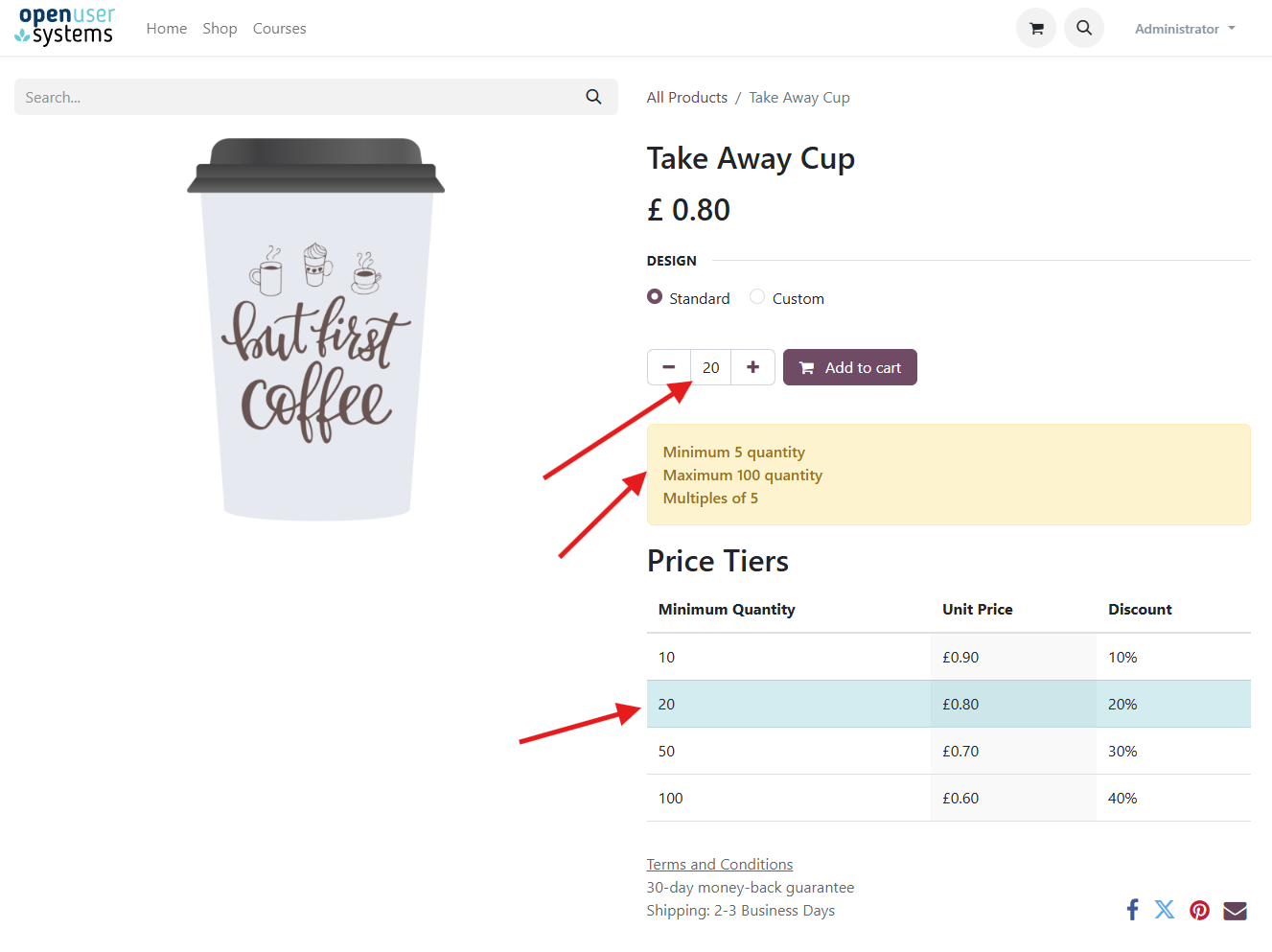
Set quantity limits on products for shop purchases including min/max and allowed quantity steps (e.g multiples of 5, 10, 100 etc.)
Add pricing bands on product detail page to show tiers available to customers on the shop with discounts for bulk purchases.
Strengths and features
- Easily control what quantities you wish customers to buy your products in - Earn more, save more time
- Sell in multiples of different quantity by product
- Display pricelist bands to customers to entice them to buy more products for a greater discount
Installation steps
- Download the module from the app store for your respective Odoo version. Place into your module folder and extract.
- From home screen, go to [Apps]. Choose [Update Apps List] from menu, then search for this module.
- Click button next to app to install.
Quantity Limits - Configuration Per Product
- Go to Website > eCommerce > Products
- Open the product
- Go to [Sales] tab
- Set the [Min Sale Qty], [Max Sale Qty] and [Quantity Steps] fields as needed.
Note: If you wish to have no minimum / maximum then leave them as zero value. You must ensure that if you use quantity steps, the min qty should be at LEAST equal to this value.
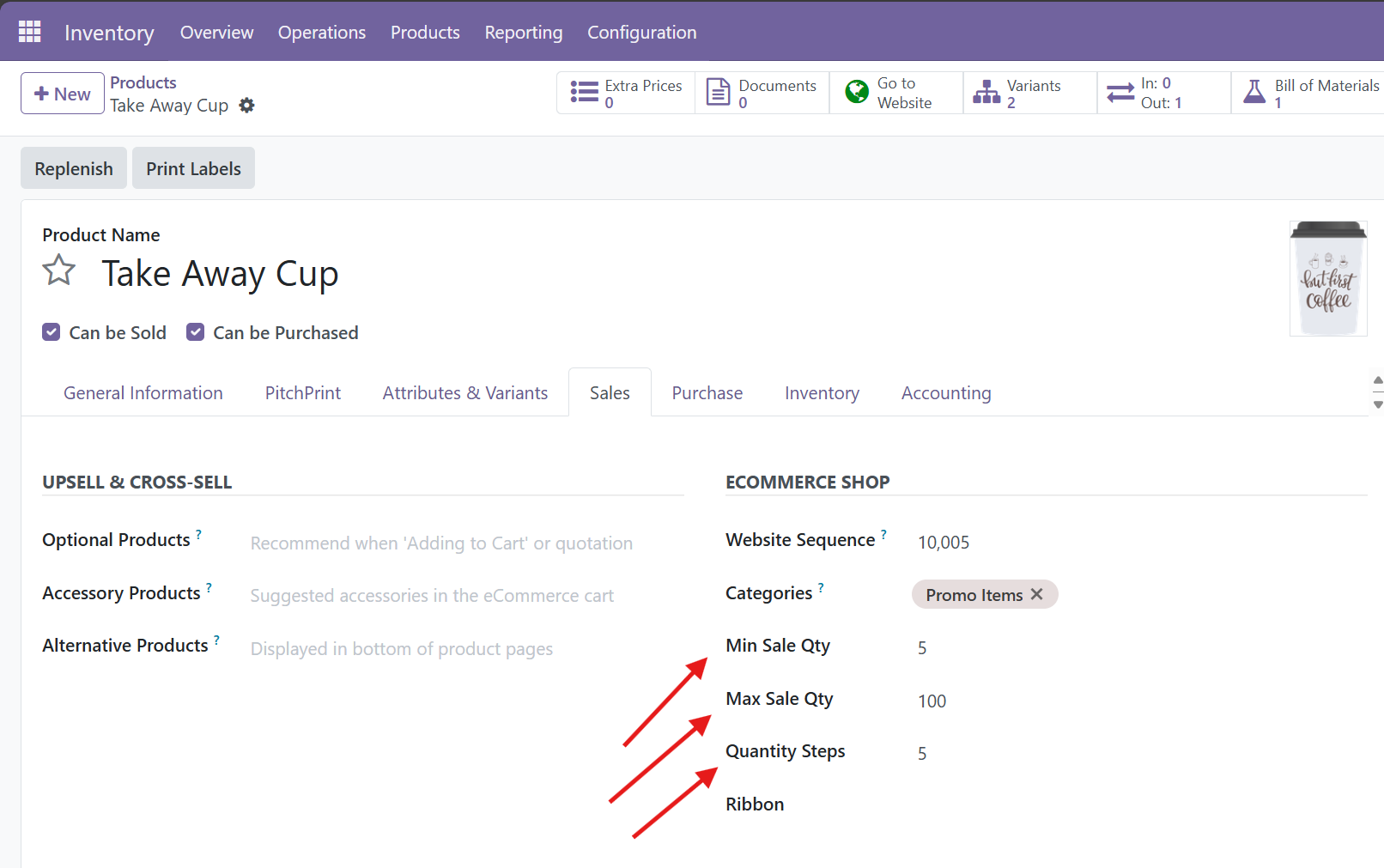
Pricelists - Configuration Per Product
- Go to Website > eCommerce > Products
- Open the product
- Click on [Extra Prices] smart button to load pricelists associated
- Create pricelists based on required bands using standard Odoo method, adding desired prices for each minimum quantity.
- Publish the product and view it on the shop to see results as shown in usage section below.
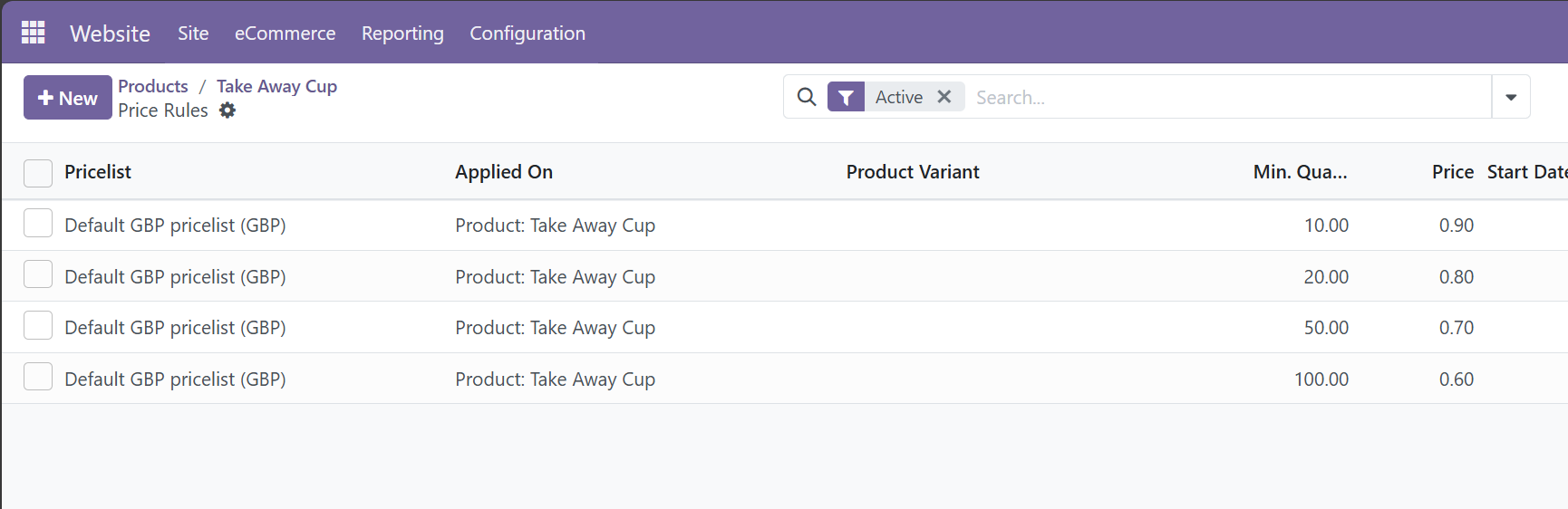
Usage - Customers
- When the product is viewed in the eCommerce shop product page, it will display as per demo below.
- There will be a box displayed showing the quantity limits (if set per product) and a Pricelist tiers displayed (if set per product).
- The highlighted price will change depending on the quantity set, as well as the price will change according to the combination of attributes chosen.
- The discount is calculated based on the final price of the product according to the pricelists associated.
- When [Add to cart] button is pressed, the cart quantities are also restricted according to the quantity limits on product settings.
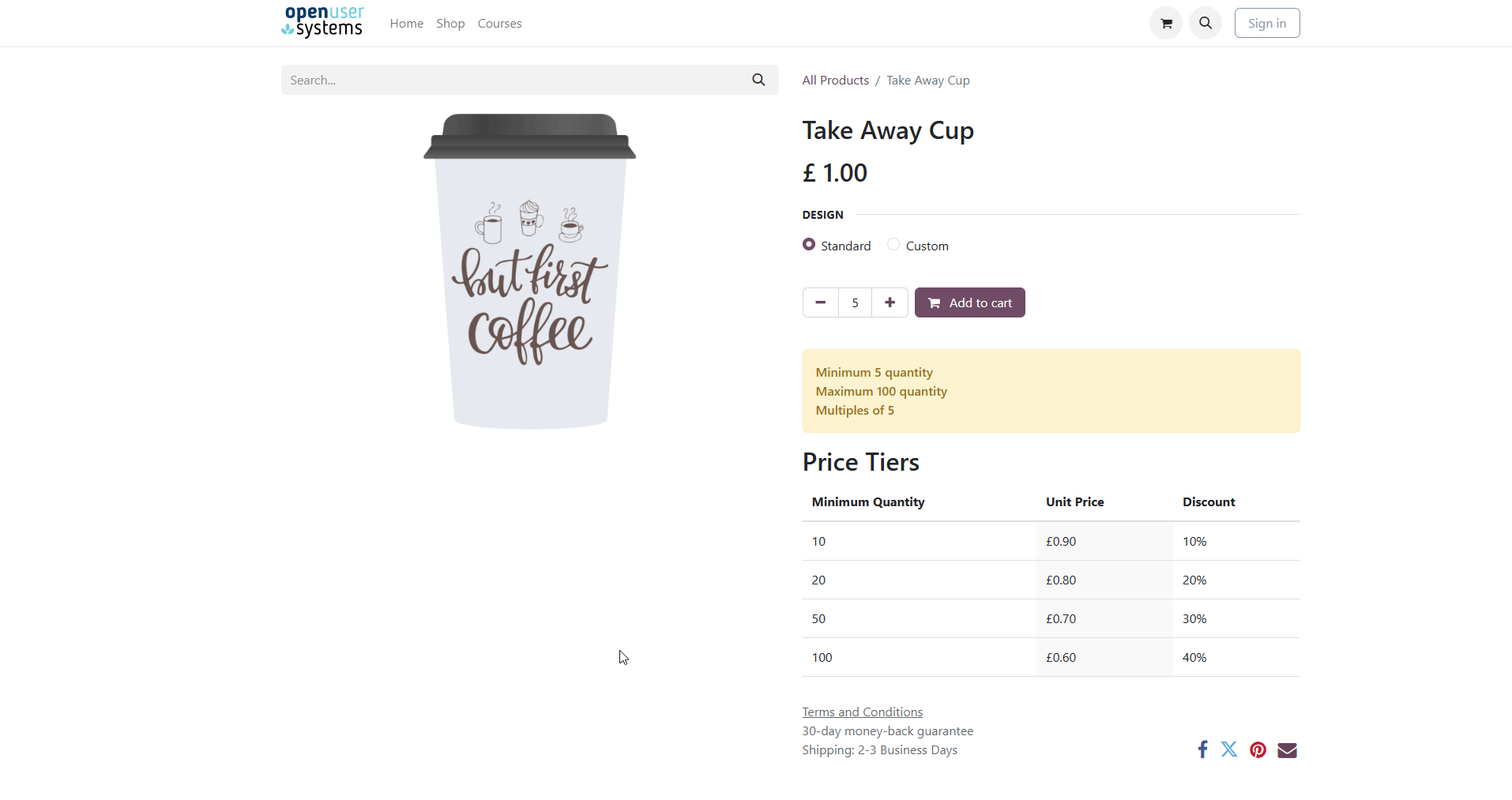
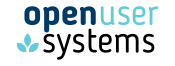
This app does not use any external Python dependencies.
This app is not translated in any languages, it is only available in English.
