Web Section and Note Widget in x2Many
Web Section and Note Widget in x2Many.
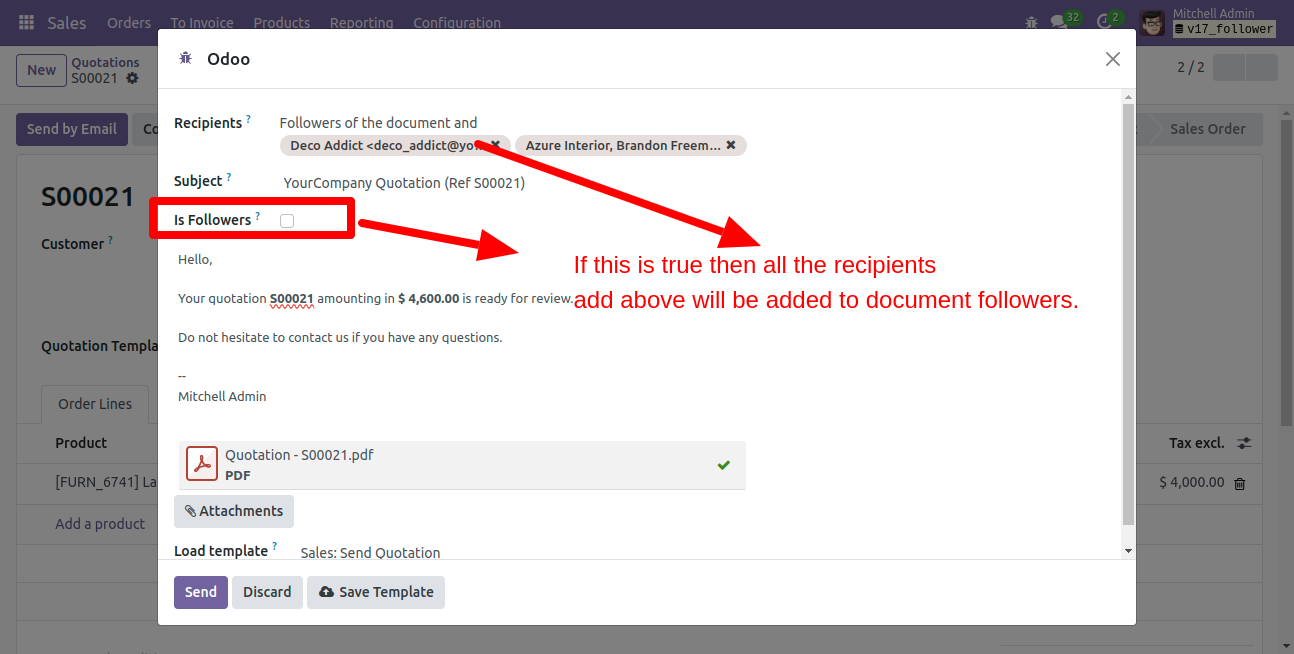
Web Section and Note Widget in Sale Order
Web Section and Note Widget in x2Many. Sale order like below code
XML Side Code
<field name="order_line"widget="section_and_note_one2many">
<tree string="Sales Order Lines"editable="bottom">
<control>
<create string="Add a product"/>
<create string="Add a section" context="{'default_display_type': 'line_section'}"/>
<create string="Add a note" context="{'default_display_type': 'line_note'}"/>
</control>
</tree>
</field>
Python Side Code
display_type = fields.Selection([
('line_section', "Section"),
('line_note', "Note")], default=False, help="Technical field for UX purpose.")
@api.model
def create(self, values):
if values.get('display_type', self.default_get(['display_type'])['display_type']):
values.update(product_id=False, price_unit=0, product_uom_qty=0, product_uom=False, customer_lead=0)
line = super(SaleOrderLine, self).create(values)
return line
@api.multi
def write(self, values):
if 'display_type' in values and self.filtered(lambda line: line.display_type != values.get('display_type')):
raise UserError("You cannot change the type of a sale order line. Instead you should delete the current line and create a new line of the proper type.")
result = super(SaleOrderLine, self).write(values)
return result
Help & Support
Any type of issue related to this module, any doubt, any queries contact us. You will get free support and assistance in case of any issues
Python dependencies
| Package | Version | Secured | ||
|---|---|---|---|---|
| lxml | 4.6.1 |
This app is not translated in any languages, it is only available in English.

