Web Security Dialog
This module provides the functionality to generalize security on any type of button.
| Offers company level security & restricted access. | |
| Configuring security code to buttons from company configuration menu. | |
| Enhances webpage security at the interface level. |
| Usually, such needs are encountered when the session is long operating and a serious action takes place, like close cashbox in POS, reconcile heavy invoices, bank reconciliation, confirming or validating critical invoices, etc. | |
| One of the very famous and likely example in real scenario is github which asks you password and confirmation when you add/remove collaborators. |
Add security code
As shown in the image, user can add a security code from company configuration menu.
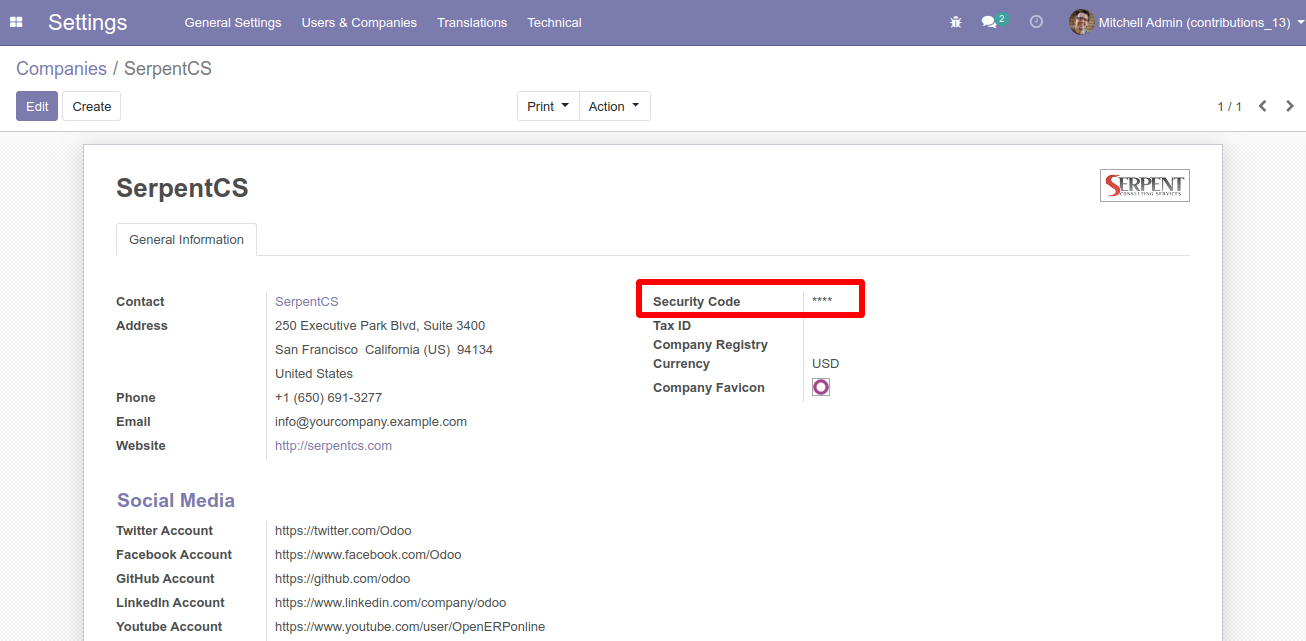
Example of web security dialog module.
| Passing the 'options' and 'confirm' attributes inside the button definition. | ||
| 'Confirm' attribute is required. | ||
| <button name="method_name" type="object" confirm="message" string="create invoice" options='{"security":"security_key"}'/> | ||
As shown in the image, here Options attribute is passed to "create invoice" button. So On clicking "Create Invoice" button a dialog box will open that will ask for security code.
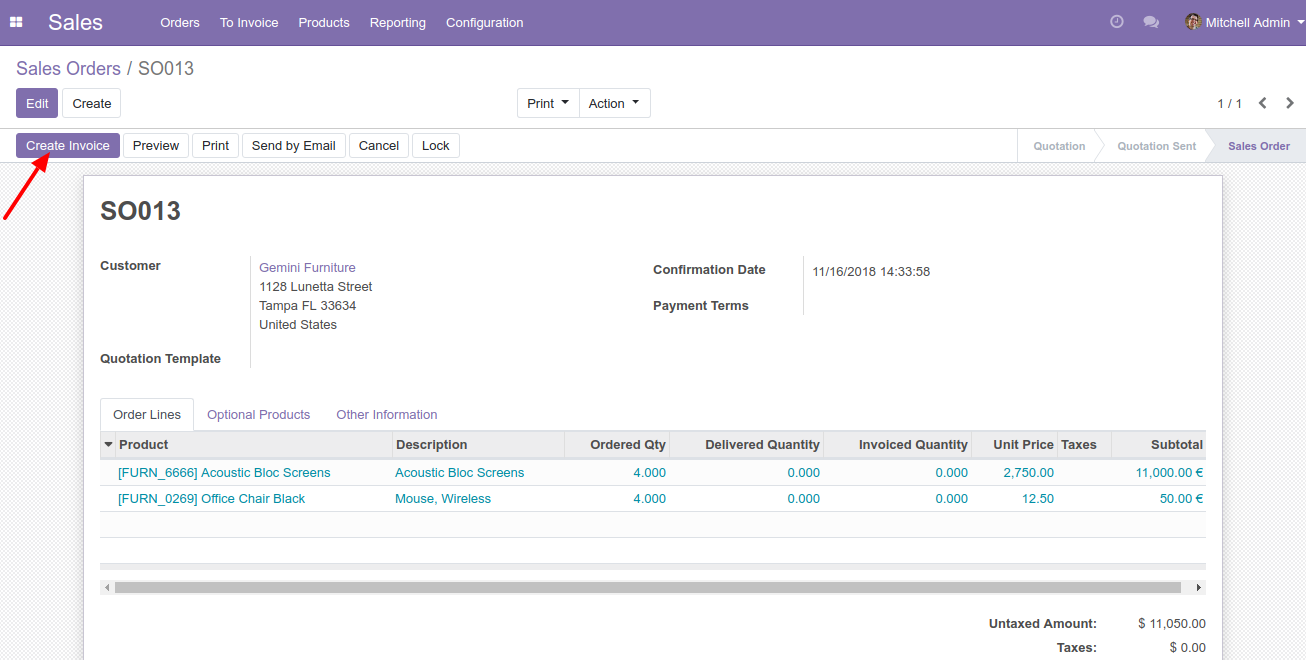
On entering right security code, user will redirected to next step.
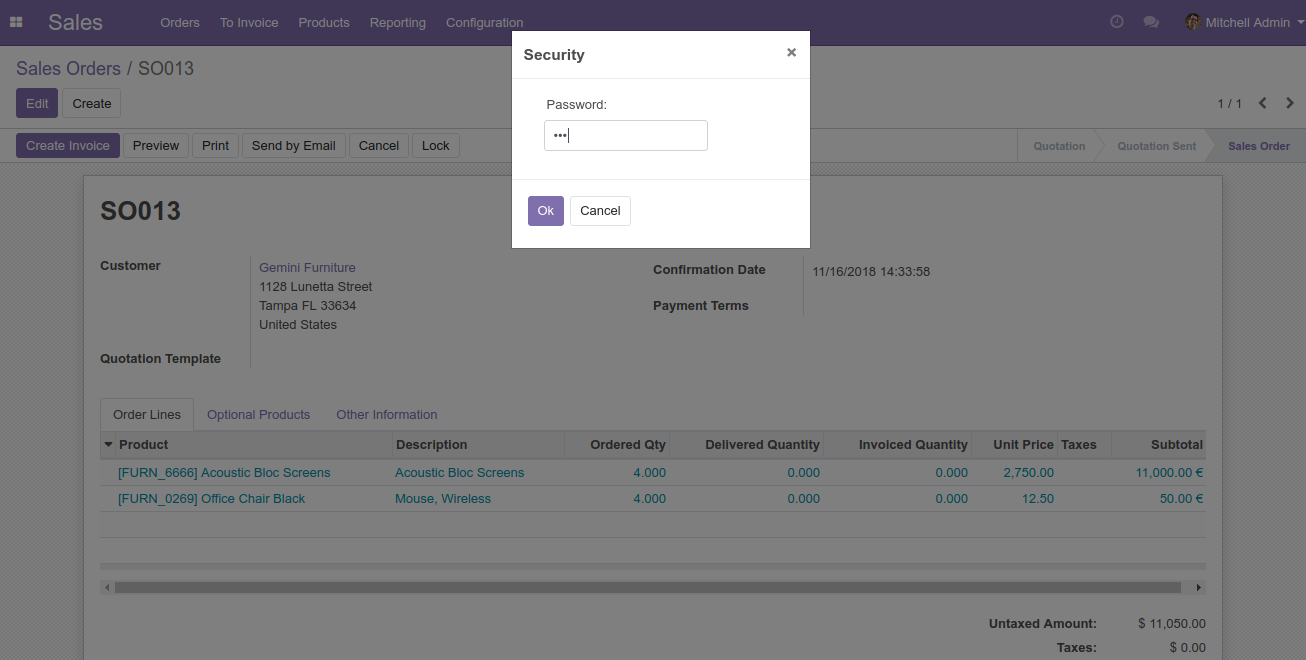
This app does not use any external Python dependencies.
This app is not translated in any languages, it is only available in English.
